Crafting Customer Onboarding Welcome Emails (Free Templates)
Published: May 20, 2024

Table of Contents
A customer’s first impression can significantly influence their customer journey and eventual lifetime value. As your first touchpoint with new customers, emails set the tone for their entire experience with your product or service. Your goal here is simple: have the knowledge and tools needed to create customer onboarding welcome emails that both resonate and ease the transition from prospect to customer champion.
Types of Customer Onboarding Welcome Emails
Two types of welcome emails pave the way for a smooth start and lay a solid foundation for your customer relationships:
- Sales to Customer Success Handoff Email: This email bridges the gap between your sales team and the Customer Success Manager (CSM) or Onboarding Manager. It reassures new customers that they’re in capable hands.
- Customer Welcome Email: Sent by the Customer Success Manager or Onboarding Manager, this email officially greets the customer, outlines the exciting journey ahead and sets clear expectations.
7 Tips for Creating Engaging and Informative Emails
Creating the right kind of email can really set the stage for a strong relationship with your new customers. Think of your onboarding email as their first personal “hello” and your chance to make a memorable impression. Here are seven tips to help you craft emails that grab attention and boost engagement, making the onboarding process clearer and more enjoyable.
1. Understand Your Audience
Do some detective work to get to know your audience — it’s all about gathering the clues that lead to a deeper understanding of your new customers. Start with the treasure trove of notes from your sales team to grasp the customer’s needs and past interactions. This bit of homework allows you to tailor your emails with a personal touch that speaks to them.
For a next-level customized approach, why not do a quick LinkedIn search? Using their name and mentioning specifics about their business shows you care about creating a more meaningful connection from the get-go.
2. Craft a Catchy Subject Line
Think of your subject line as if it’s the headline of your own personal news flash. This is what grabs attention in a crowded inbox. To stand out, sprinkle in some personalization, maybe a dash of urgency, or even a pinch of curiosity to make it irresistible. A well-thought-out subject line cuts through the noise and significantly boosts the chances of your customer opening that email.
3. Give a Warm Welcome
Kick off your email with a friendly “hello” that shows how thrilled you are to have them on board. A sincere welcome goes a long way in making a great first impression. Plus, if you can offer a quick win or some immediate value right out of the gate, you’ll affirm their decision to join you, paving the way for a positive relationship.
It’s like laying down the welcome mat and opening the door to great things ahead!
4. Perfect Your Introduction
Introductions are key, so take a moment to clearly introduce yourself and define your role in their adventure with your company. Sharing your contact details and some info about the support team does more than just fill in the blanks. It builds trust and encourages your new customers to reach out with ease whenever they have questions or need a hand.
5. Guide Them Through the Onboarding Process
Customers can feel a bit overwhelmed with the onboarding process, so your goal is to make it as straightforward as possible. Outline expectations using bullet points or numbered lists to keep things neat and accessible. Be sure to mention resources like the customer onboarding portal and encourage active engagement with these tools. Also, invite them to contact you with any questions or concerns — they’ll appreciate knowing you’re there to help every step of the way.
6. End With a Call to Action (CTA)
Wrap up your email with a compelling call to action, encouraging the customer to dive right in. Whether it’s scheduling a kickoff call, completing a profile, or accessing a resource, a clear and straightforward CTA provides clear direction and promotes immediate action and engagement with your service.
7. Optimize Your Message for Mobile
In today’s mobile-first world, you want your emails to look great on any device. Make sure your email design is responsive by testing it across various email clients. Monitoring your emails’ performance on different platforms will help you collect valuable feedback. This step ensures that your communications effectively reach all customers, no matter how they access their email.
Email Onboarding Examples
Here’s a quick look at what these emails might look like:
Handoff Email Template
Subject: [Customer Name], meet your Onboarding Specialist at [Company]!
Email Body:
Hello [Customer Name], I hope this message finds you well! I’m [Your Name], and I’ve enjoyed working closely with you during the sales process. It’s been great learning about your needs and how we can support your goals at [Company].
I’m pleased to introduce you to [CSM/Onboarding Manager Name], who will be your point of contact moving forward. [CSM/Onboarding Manager Name] specializes in customer success and will ensure your onboarding experience is smooth and beneficial. [CSM/Onboarding Manager Name] will reach out shortly to schedule your kick off meeting and get you started. Feel free to share any further thoughts or questions you might have as you transition to this exciting new phase!
Warm regards,
[Your Name]
Customization Tips:
- Personalize the introduction with specifics about the customer’s goals discussed during the sales process.
- Include a brief bio of the CSM or Onboarding Manager to build trust and familiarity.
- Clearly outline next steps so your new customer knows exactly what to expect
Welcome Email Template
Subject: Welcome to [Company], [Customer Name]! Let’s get started!
Email Body:
Hi [Customer Name], Welcome aboard! I’m [CSM/Onboarding Manager Name], and I’ll guide you through the onboarding process here at [Company]. We are thrilled to have you with us and are excited to see how our service will support your team.
Here’s what you can expect in the coming weeks:
- Set up your account and schedule your kickoff meeting with a personal walkthrough.
- Introduction to key features tailored to your needs.
- Schedule regular check-ins to ensure everything is running smoothly.
You can reach me directly at [Contact Information], and I encourage you to connect if you have any questions or need assistance.
Let’s kick things off! How about we schedule our kick off meeting? Click here [Link to Schedule] to choose the best time for you.
Looking forward to a successful journey together,
[CSM/Onboarding Manager Name]
Customization Tips:
- Use a calendar booking tool to make it easy for customers to schedule (or reschedule their kick off meetings)
- Tailor the onboarding steps to the specific services the customer has signed up for.
- Include links to scheduling tools to facilitate easy booking of initial meetings.
What Does This Mean for You?
Crafting effective onboarding emails is not just a box to check. It’s your first step toward nurturing a strong, ongoing customer relationship. By following these tips and using OnRamp’s onboarding solution, you’re set to make every new customer feel right at home. Start implementing these practices today and watch your customer relationships flourish from day one!
Related Posts:

Write a Welcome Email That Kicks Off Your Customer Partnership Right
After all, it’s the first onboarding communication you have with them. Like all first impressions, what you say and how you say it...

How to Use Slack Connect to Create Your Best Client Relationships Ever
Shared Slack channels don’t look or function differently than the ones your team chats away in every day. The difference is that...
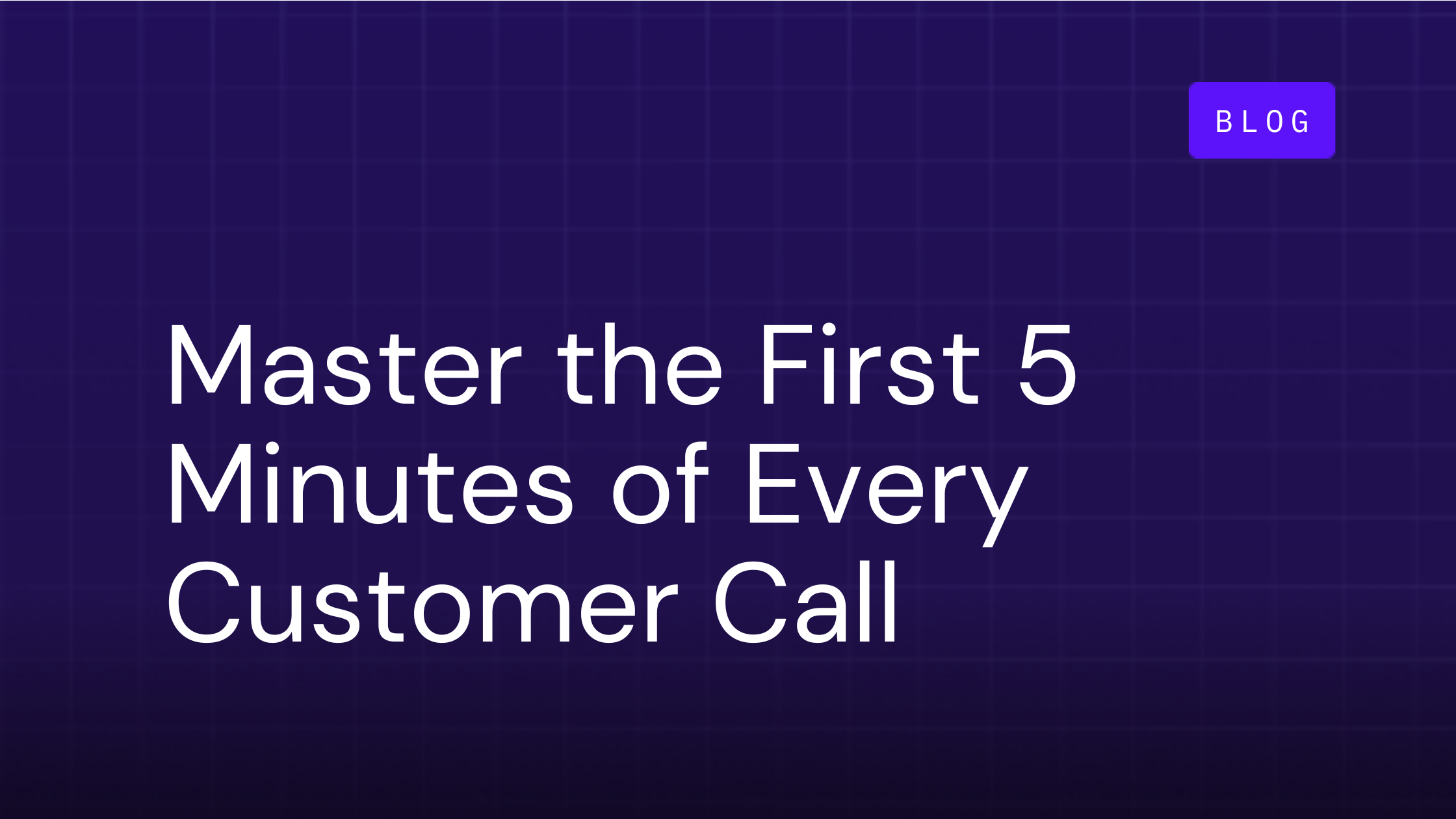
How to Use the First 5 Minutes of Every Customer Call Effectively
The first five minutes of that kickoff call are the most important five minutes of this new team-customer relationship. You gotta...