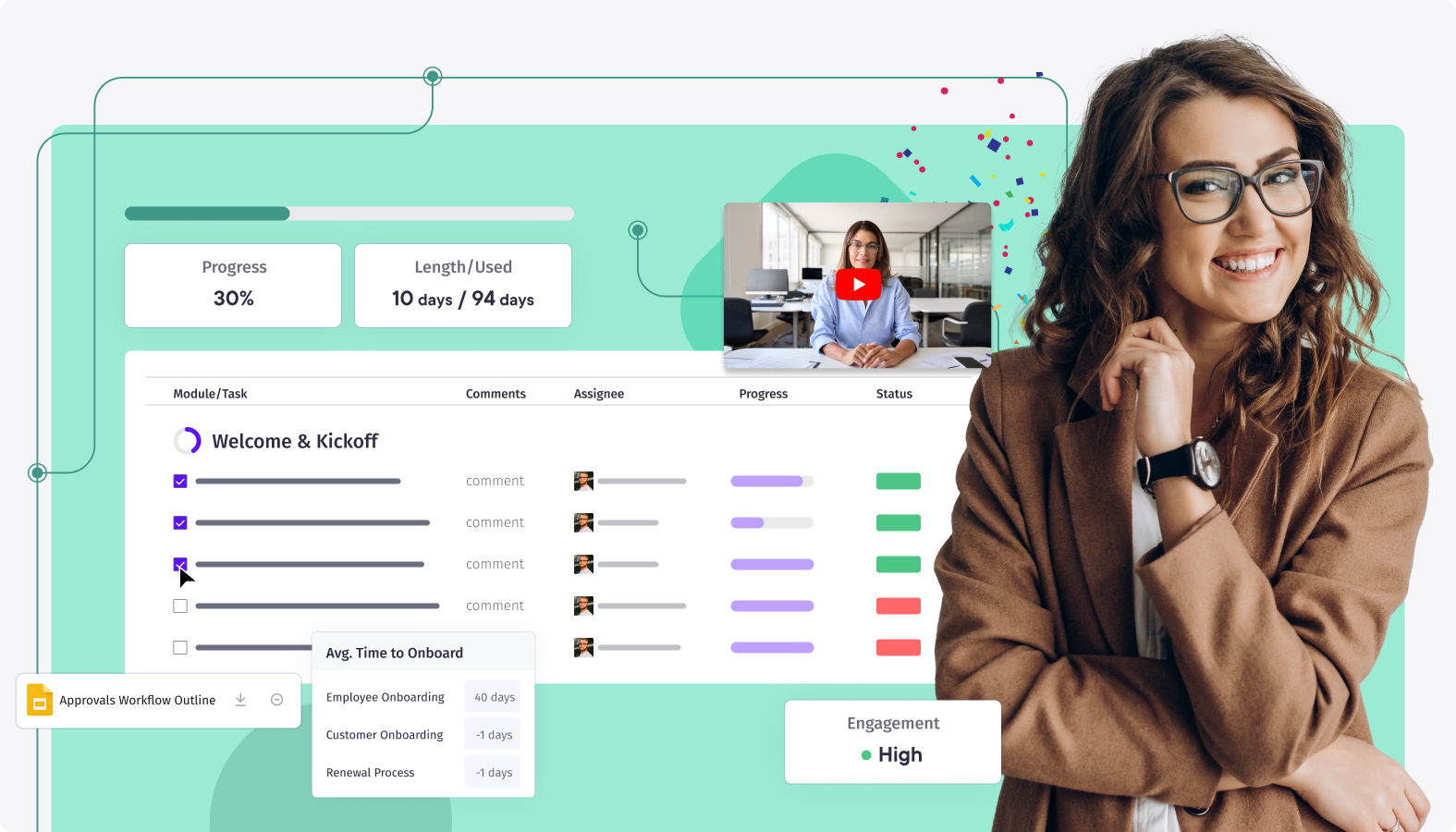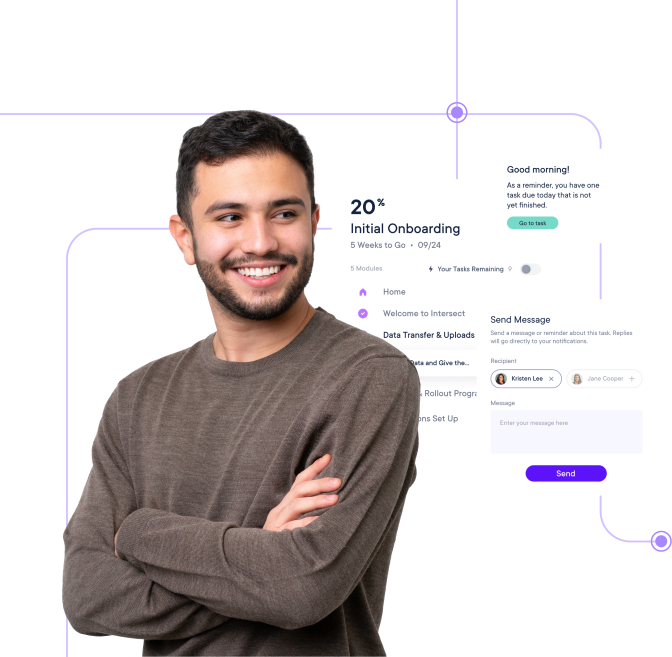Get customers to value, starting on day one.
OnRamp’s intuitive customer onboarding portal anticipates needs at every step, removing guesswork and making the path to value clear from start to finish.
Intuitive Onboarding: Guiding Customers and Teams to Success at Every Step
Create experiences customers actually want to engage in, with proactive, step-by-step direction that reduces work and builds trust and partnerships.
Enhanced Visibility
Centralized plans, self-serve access, and right-time, right-fit updates build customer confidence and engagement.
Faster Adoption
Intuitive guidance, automated no-code workflows, progress tracking, and inline communication leads customers to achieve value faster.
Consistent Outcomes
Reusable templates standardize your workflows to ensure a consistent, successful onboarding for every customer, every time.
INSTANT ACCESS
Offer one-stop convenience
Simplify your customer onboarding experiences with a single portal destination for customers and teams to collaborate on next steps, share documents, overcome roadblocks, and celebrate milestones together.
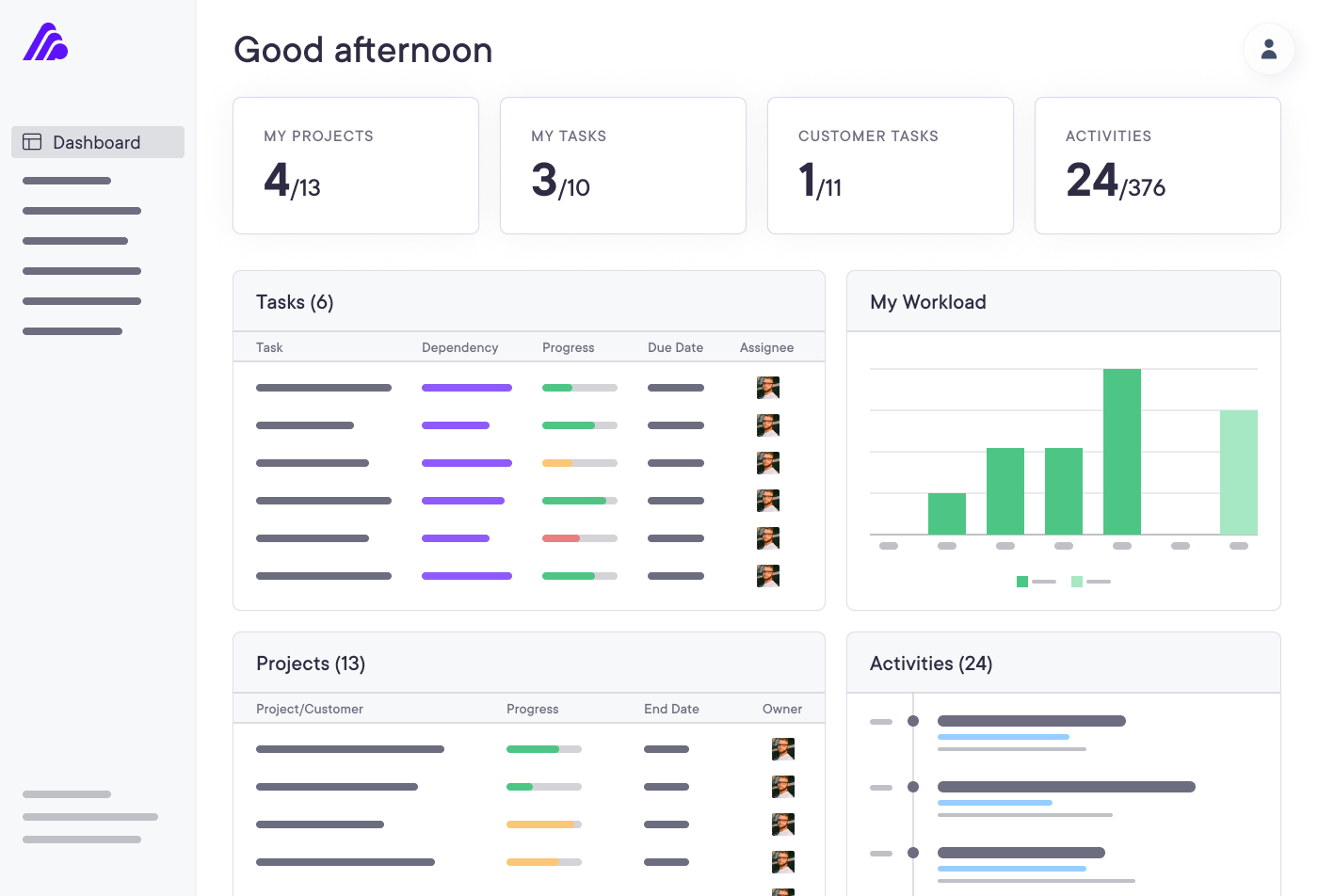
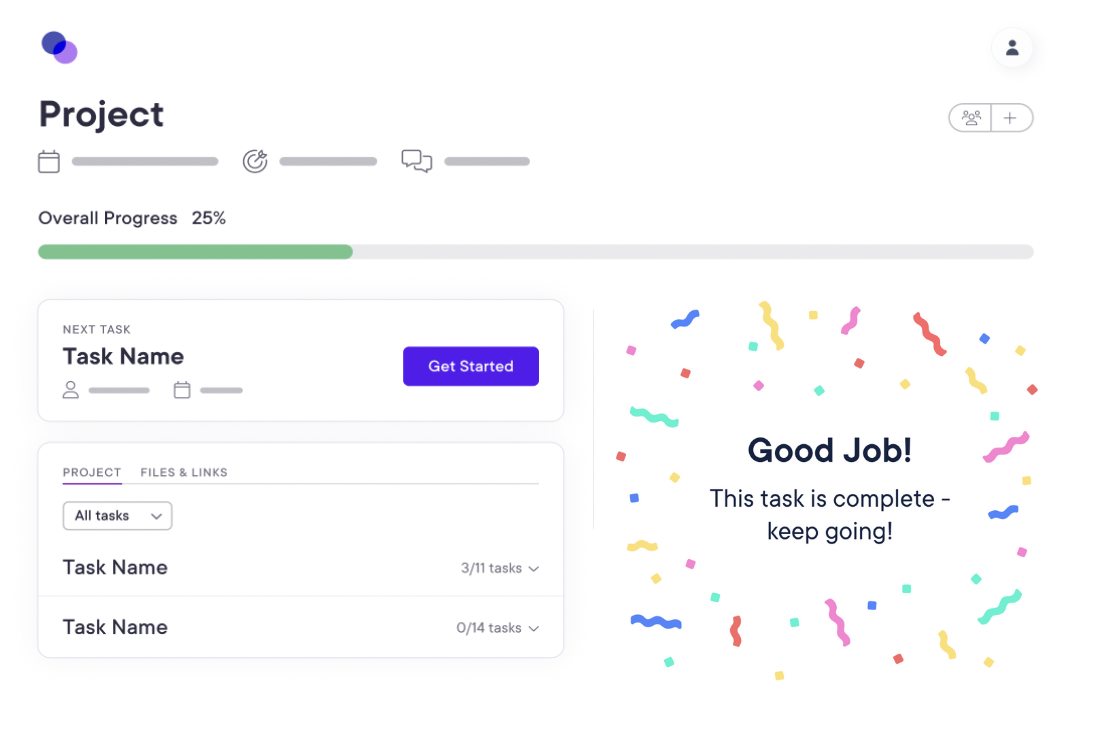
CUSTOM BRANDED PORTAL
Elevate first impressions
Stand out by customizing your portal with your company name, logo, colors, and branded magic link, allowing instant access and credibility.
DYNAMIC PERSONALIZATION
Enrich every interaction
Move beyond static to-do lists with AI-enhanced interactions, dynamically adapting to each customer’s unique needs for a truly personalized, yet scalable, experience.
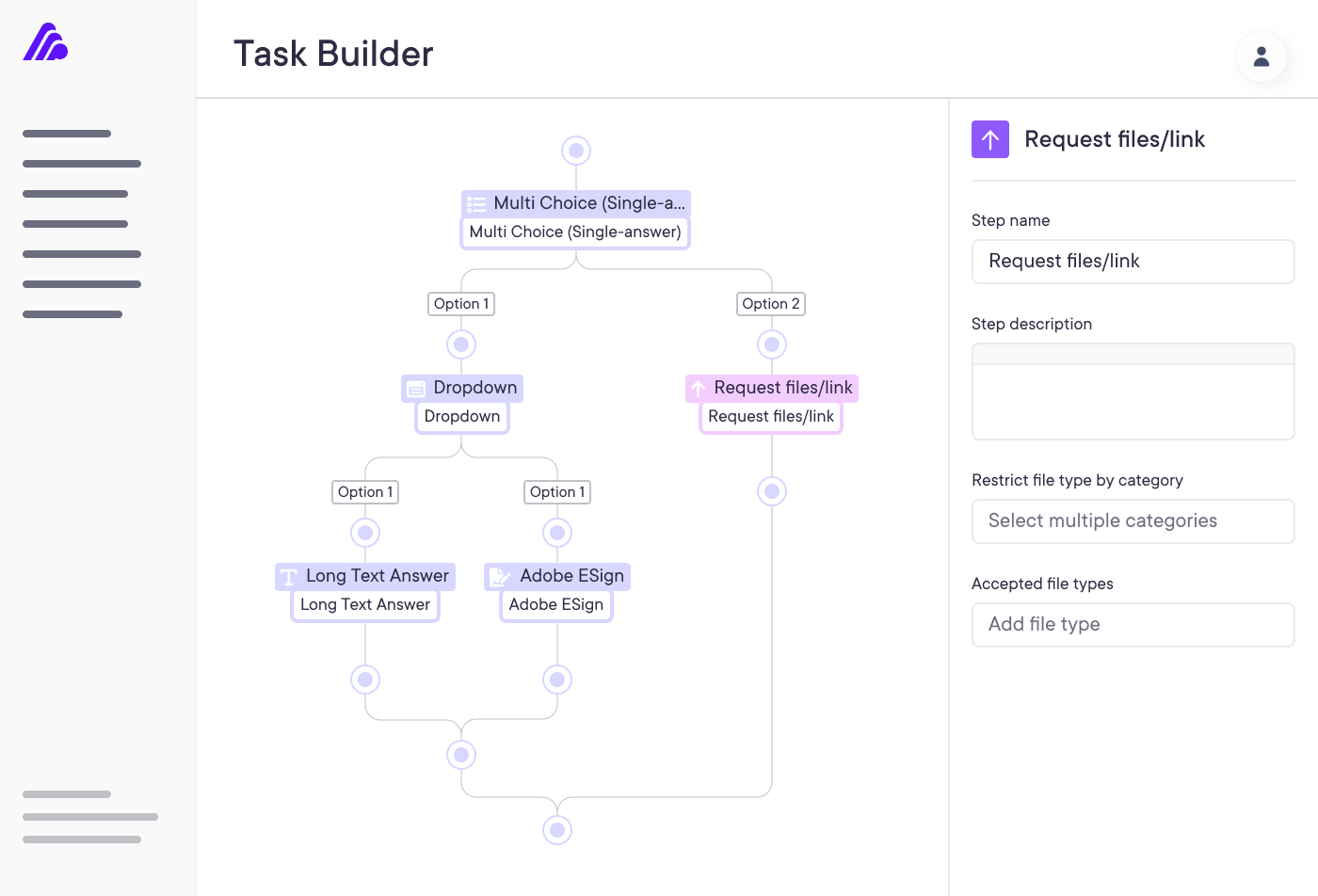
“We have really started cruising with OnRamp, driving meaningful scale within our implementation team.”
- Katy Morgan, VP of Client Services, AGS Health
ROADMAP NAVIGATION
Build confidence early and often
Like GPS for onboarding, OnRamp’s automated reminders and progress trackers provide timed alerts, status updates, and next-step guidance—keeping customers and teams aligned and well on their way.
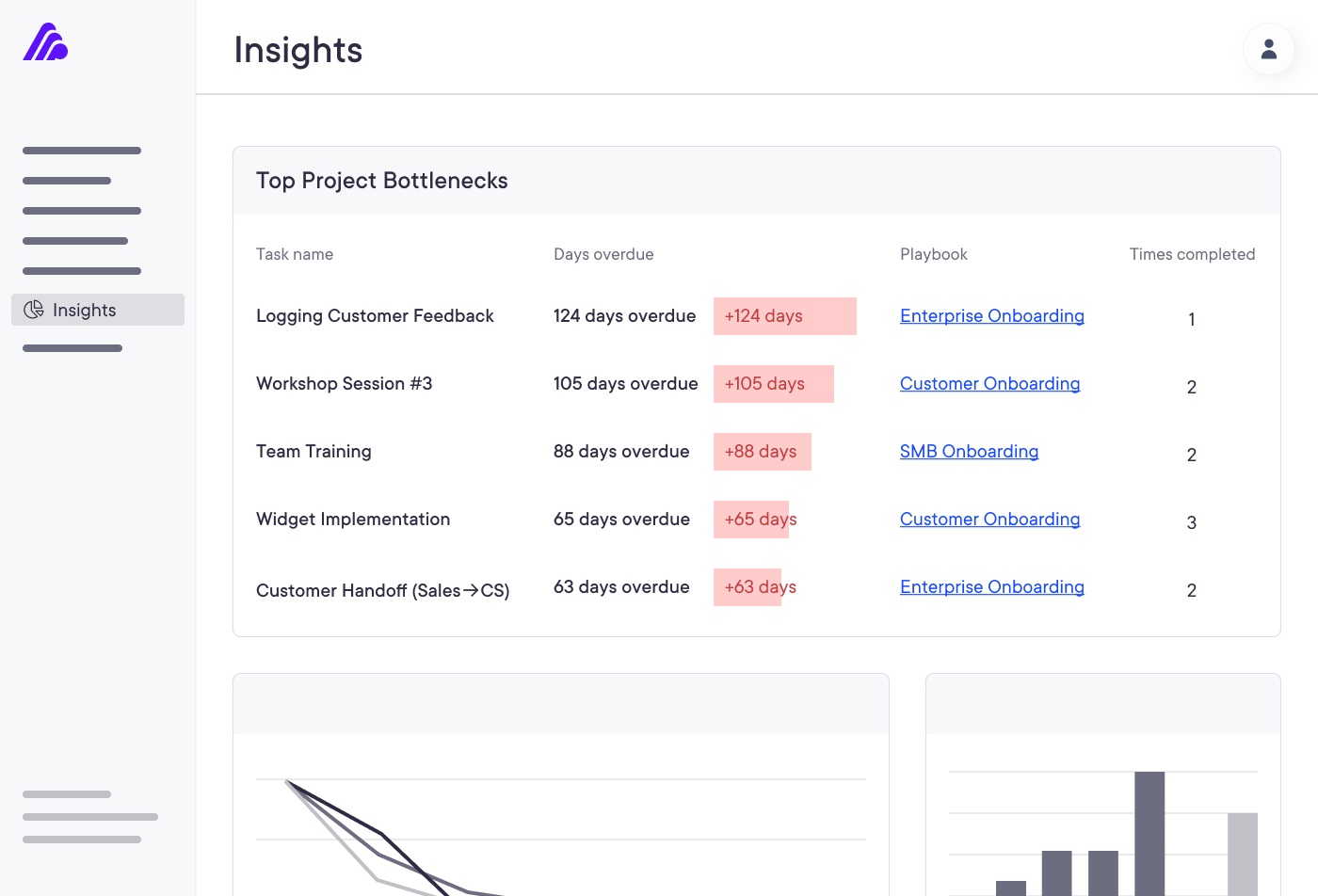
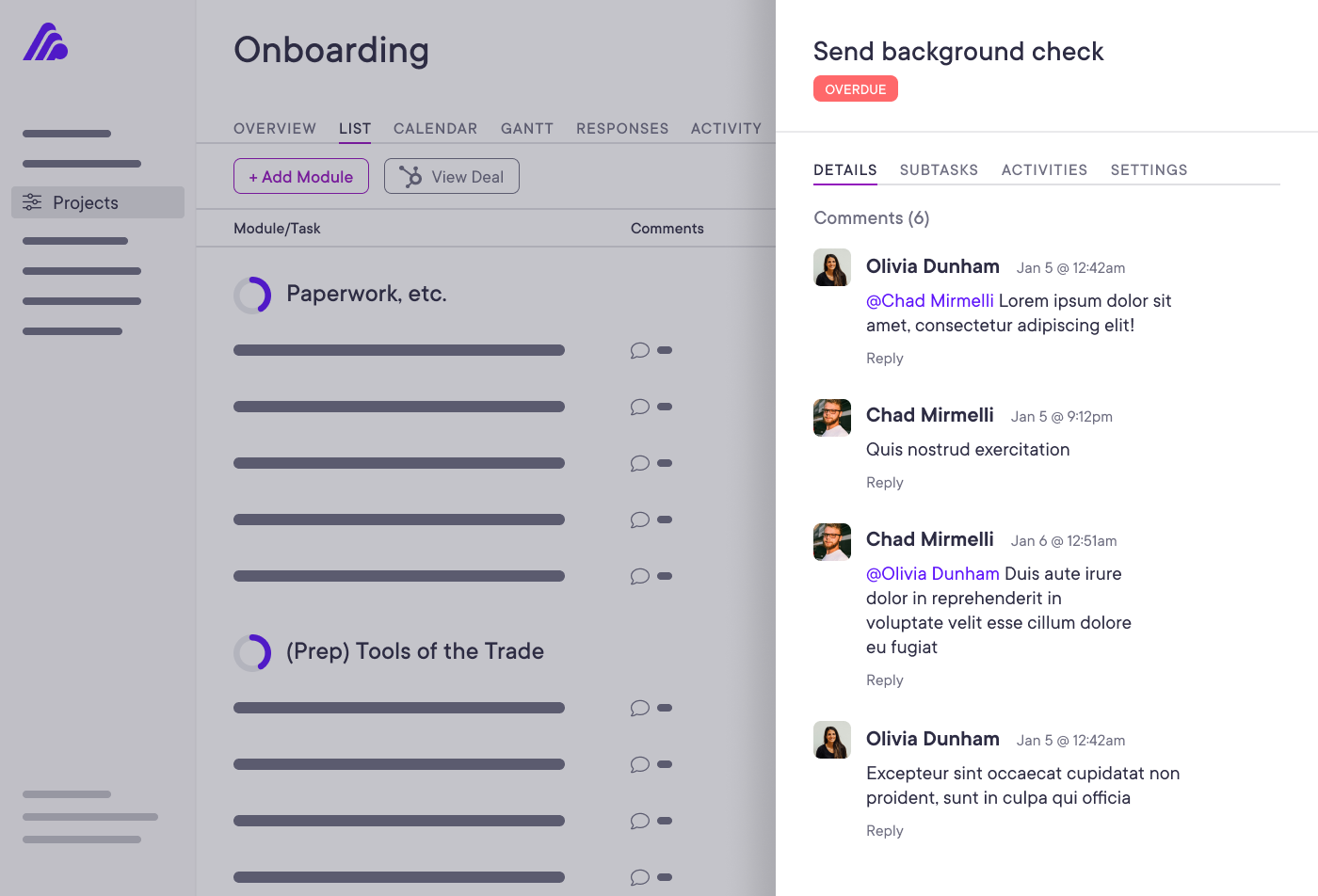
INSTANT CONTEXTUAL MESSAGING
Remove barriers to entry and success
Keep customers easily informed with real-time, in-portal messaging. No more lost emails: provide timely, in-task relevant responses, for faster, friction-free progress.
EMBEDDED EXPERIENCE
Bring OnRamp into your app
Choose to embed the simple progress bar widget or the full portal view directly in your app, to deliver a seamless experience that keeps customers focused and engaged as they complete tasks, all without switching platforms.
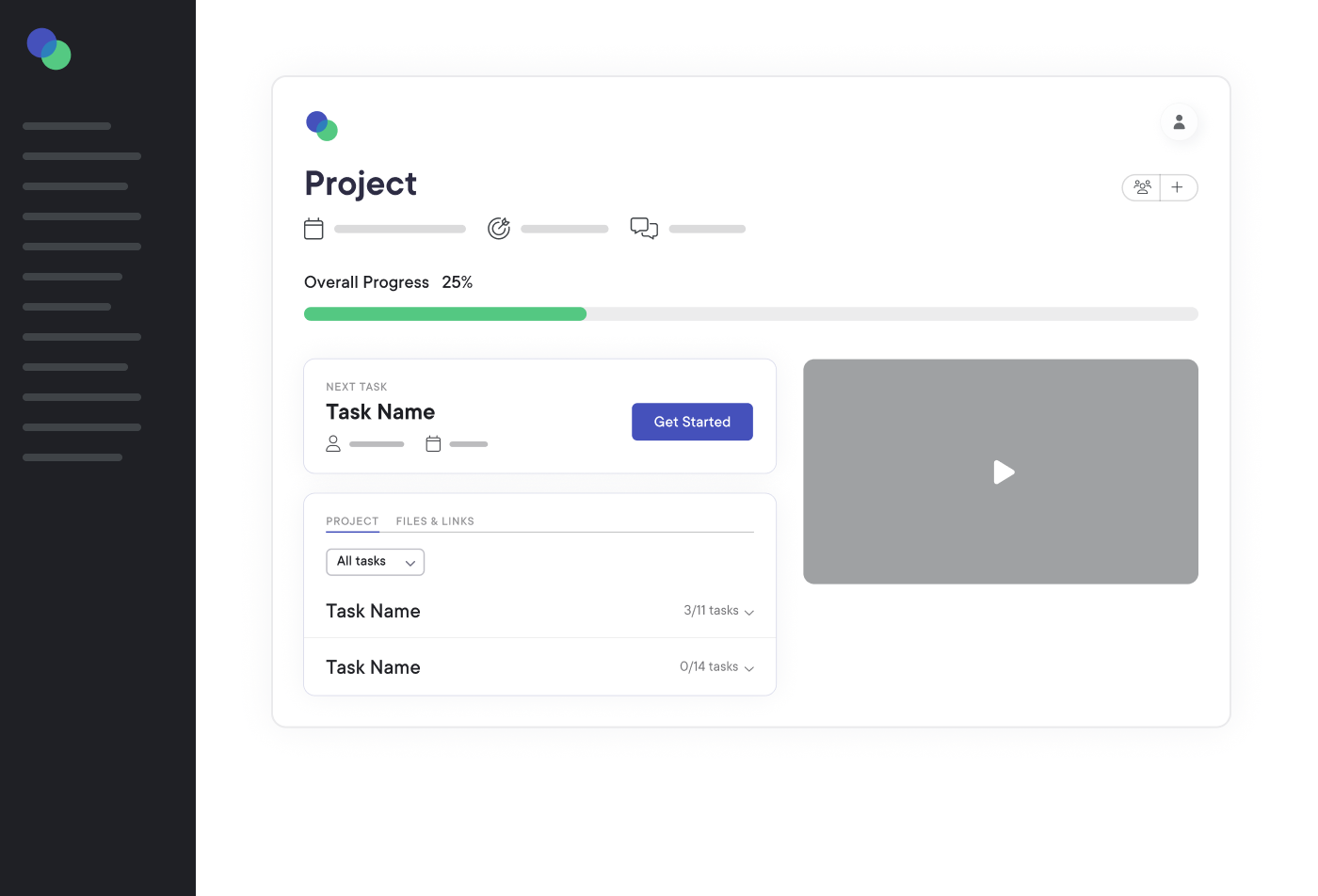
Customer Portal FAQ
How big is your marketing team?
Lorem ipsum dolor sit amet, consecteturor adipiscing elit. Tincidunt donec vulputate ipsum erat urna auctor. Eget phasellus ideirs. Lorem ipsum dolor sit amet, consecteturor adipiscing elit. Tincidunt donec vulputate ipsum erat urna auctor. Eget phasellus ideirs.
How big is your marketing team?
Lorem ipsum dolor sit amet, consecteturor adipiscing elit. Tincidunt donec vulputate ipsum erat urna auctor. Eget phasellus ideirs. Lorem ipsum dolor sit amet, consecteturor adipiscing elit. Tincidunt donec vulputate ipsum erat urna auctor. Eget phasellus ideirs.
How big is your marketing team?
Lorem ipsum dolor sit amet, consecteturor adipiscing elit. Tincidunt donec vulputate ipsum erat urna auctor. Eget phasellus ideirs. Lorem ipsum dolor sit amet, consecteturor adipiscing elit. Tincidunt donec vulputate ipsum erat urna auctor. Eget phasellus ideirs.
How big is your marketing team?
Lorem ipsum dolor sit amet, consecteturor adipiscing elit. Tincidunt donec vulputate ipsum erat urna auctor. Eget phasellus ideirs. Lorem ipsum dolor sit amet, consecteturor adipiscing elit. Tincidunt donec vulputate ipsum erat urna auctor. Eget phasellus ideirs.
How big is your marketing team?
Lorem ipsum dolor sit amet, consecteturor adipiscing elit. Tincidunt donec vulputate ipsum erat urna auctor. Eget phasellus ideirs. Lorem ipsum dolor sit amet, consecteturor adipiscing elit. Tincidunt donec vulputate ipsum erat urna auctor. Eget phasellus ideirs.
How big is your marketing team?
Lorem ipsum dolor sit amet, consecteturor adipiscing elit. Tincidunt donec vulputate ipsum erat urna auctor. Eget phasellus ideirs. Lorem ipsum dolor sit amet, consecteturor adipiscing elit. Tincidunt donec vulputate ipsum erat urna auctor. Eget phasellus ideirs.
How big is your marketing team?
Lorem ipsum dolor sit amet, consecteturor adipiscing elit. Tincidunt donec vulputate ipsum erat urna auctor. Eget phasellus ideirs. Lorem ipsum dolor sit amet, consecteturor adipiscing elit. Tincidunt donec vulputate ipsum erat urna auctor. Eget phasellus ideirs.
How big is your marketing team?
Lorem ipsum dolor sit amet, consecteturor adipiscing elit. Tincidunt donec vulputate ipsum erat urna auctor. Eget phasellus ideirs. Lorem ipsum dolor sit amet, consecteturor adipiscing elit. Tincidunt donec vulputate ipsum erat urna auctor. Eget phasellus ideirs.
How big is your marketing team?
Lorem ipsum dolor sit amet, consecteturor adipiscing elit. Tincidunt donec vulputate ipsum erat urna auctor. Eget phasellus ideirs. Lorem ipsum dolor sit amet, consecteturor adipiscing elit. Tincidunt donec vulputate ipsum erat urna auctor. Eget phasellus ideirs.
How big is your marketing team?
Lorem ipsum dolor sit amet, consecteturor adipiscing elit. Tincidunt donec vulputate ipsum erat urna auctor. Eget phasellus ideirs. Lorem ipsum dolor sit amet, consecteturor adipiscing elit. Tincidunt donec vulputate ipsum erat urna auctor. Eget phasellus ideirs.
What is a customer portal?
A customer portal is a secure online platform where businesses can provide their customers with access to essential documents, communications, and tasks. It serves as a central hub for managing client onboarding projects, sharing updates, and streamlining collaboration between your company and your customers.
How can a customer portal benefit my business?
A customer portal enhances your customers' experience by simplifying communication, task management, and project updates. It increases transparency, reduces the need for back-and-forth emails, and helps clients stay informed, which can improve engagement and satisfaction. Ultimately, a customer portal enables you to get your customer to value faster.
What features should I look for in customer portal software?
Key features to look for in customer portal software include task and project management, task messaging, document sharing (file upload and download), and automated notifications. Customization options, such as branded interfaces and embedding into your own app, are also important for delivering a seamless, branded experience to your customers.
How does OnRamp’s customer portal improve the customer onboarding process?
OnRamp’s customer portal accelerates customer onboarding by allowing customers to track their progress, complete tasks, and receive automated reminders, all within a branded, user-friendly interface. Self-serve playbooks enable customers to start new projects independently, enhancing engagement and reducing manual follow-ups from your team.
Can I customize the OnRamp customer portal for my brand?
Yes! OnRamp’s customer portal is fully customizable. You can add your company’s logo, colors, and even your custom domain to maintain consistent branding throughout your customer’s experience, from automated reminders to the portal interface itself.
Can I integrate OnRamp’s customer portal with my CRM?
Yes, OnRamp’s customer portal can be integrated with your CRM system (Salesforce and Hubspot). This allows seamless data flow between the two platforms, enabling your team to manage customer interactions, track onboarding progress, and maintain a complete view of customer activities all in one place. The integration helps improve efficiency by syncing tasks, updates, and communications between the portal and your CRM, ensuring no information is lost or duplicated.
How do automated reminders work in the customer portal?
Automated reminders in the OnRamp customer portal are task-specific, meaning they notify customers when actions need to be taken, such as completing overdue tasks or addressing bottlenecks. These reminders are sent automatically, reducing the need for manual follow-up by your team.
Can I embed OnRamp's customer portal into my app?
Absolutely. You can embed OnRamp’s portal directly into your application for a seamless user experience. This allows customers to access onboarding progress and project details without leaving your app, keeping the entire process streamlined.
How do automated reminders work in the customer portal?
Automated reminders in the OnRamp customer portal are task-specific, meaning they notify customers when actions need to be taken, such as completing overdue tasks or addressing bottlenecks. These reminders are sent automatically, reducing the need for manual follow-up by your team.
Can customers start their own projects from the customer portal?
Yes, OnRamp’s self-serve playbooks allow clients to independently start new projects. This feature fosters initiative and autonomy, encouraging customers to take ownership of their onboarding process while freeing up your team’s resources.
Is the customer portal secure?
Yes, OnRamp’s client portal is built with security in mind. All customer data is encrypted, ensuring that sensitive information is protected throughout the entire onboarding process. You can read more about OnRamp security here.