The 7 Most Common Customer Onboarding Mistakes & How to Fix Them
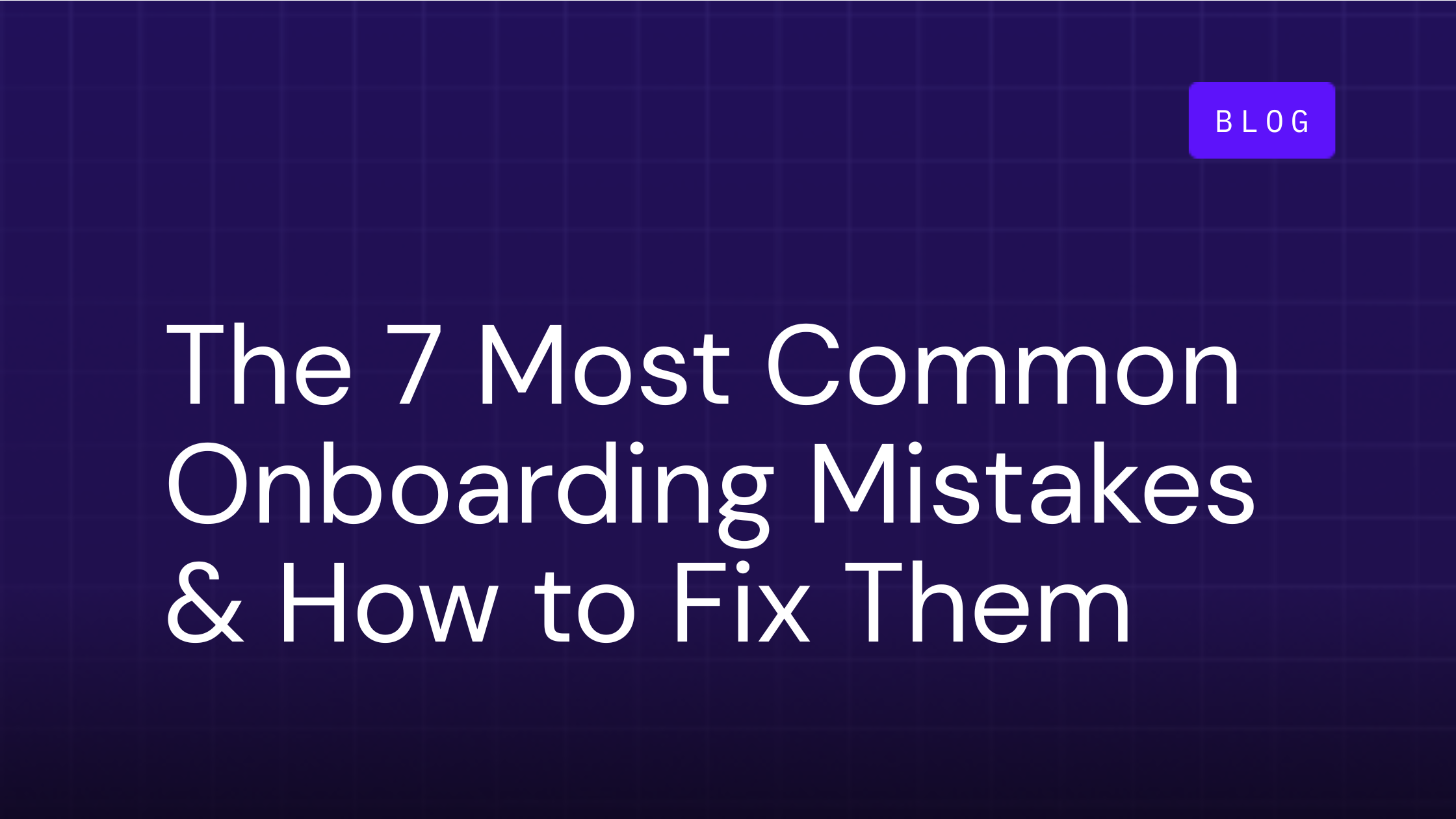
Table of Contents
Your sales team pulled out the stops to close your newest logo. Now, it's time for your customer onboarding team to introduce your newest customer to your software or service. This is one of the most important handoffs in the B2B experience. However, many customer success teams fail to onboard effectively, leading to frustrated and disappointed new customers who might rethink their most recent purchase and consider taking their business elsewhere. Research shows that 25% of customers will churn after just one bad experience.
You can reduce friction during onboarding by addressing customer frustrations, proactively teaching new customers about product features, and improving communication throughout the process. Create a seamless onboarding experience by avoiding the mistakes below.
1. Lack of Visibility for Customers
Customers need to know more about products to get more value from them. Companies often provide this knowledge through resources such as product specifications and safety information in manuals and video tutorials.
However, these resources can also contain unclear guidelines and cause customer confusion and frustration, ultimately leading to churn. To avoid this from happening, increase visibility into how your offerings work during the onboarding process. By equipping them with the right (and clear) know-how during the set-up, you help customers operate your products properly and get the best possible value.
To do so, you can create a customer-facing portal that allows buyers to track their onboarding progress in real time. They will receive information about the steps they need to take after purchasing your product and learn how to customize it to their needs. Have your support team promote proactive communication with customers during every onboarding step for maximum transparency and convenience.
2. Manual Work Overload
Customer success and account managers might experience burnout or make errors if they carry out lots of manual work during onboarding. This problem becomes even worse when teams have to enter data in different places or deal with tools that don't communicate well with each other.
You can reduce manual work for employees by implementing technologies that automate onboarding tasks. For instance, you can integrate an onboarding tool with a customer relationship management (CRM) system so users can streamline day-to-day jobs and access the latest information about buyers. For the best results, evaluate the best onboarding tools on the market, train your team to use this tech, and determine the specific tasks you want to automate.
The human touch is still vital when automating onboarding processes. However, automation will free up team members' time, allowing them to have more quality interactions with customers.
3. Non-Standardized Onboarding Experiences
Inconsistent onboarding can confuse and negatively impact buyers. That's why it's essential to standardize any customer onboarding best practices before welcoming new businesses to your organization. For example, using the same onboarding software can ensure team members provide customers with the same experience.
Promoting knowledge sharing across teams and creating feedback loops to inform your teams' decisions can also help form a uniform onboarding protocol for consistent experiences. You might also want to create an onboarding workflow incorporating key metrics, such as user engagement and time to first value (TTFV) — the amount of time it takes for a customer to receive any real value from your product. It will allow you to measure and compare the performance of customer success managers.
4. Ineffective Volume Management
As more buyers purchase your products, you need to scale onboarding without adding more people to your customer success team. You can handle increased customer volume in the following ways:
- Automate internal software, including existing customer onboarding tools, to reduce workloads for team members
- Invest in the latest and scalable onboarding software to provide consistent experiences regardless of the number of customers
- Create a self-service portal for customers to save time and allow team members to focus on non-administrative tasks such as interacting with buyers
- Use metrics to measure team performance and find ways to speed up onboarding processes
5. Mundane Data Validation and Approvals
Verifying data is an essential part of new client onboarding. Making mistakes during this process — for example, uploading the wrong file type — can impact efficiency and resources and increase mundane tasks. You might also annoy customers if you keep asking them for information because you can't validate data properly.
One of the best ways to improve data validation is through AI automation. Automated verification can reduce human error and workloads for team members. Alternatively, you can create validation checks that ensure information is formatted correctly in databases. Providing teams with guidelines about how to verify data correctly can also be helpful.
6. Outdated Spreadsheets
Relying on spreadsheets can make your organization look unprofessional, especially if buyers are used to a modern white-labeled experience. It can also cause confusion. For example, there's no way for customers to see when you last updated a Microsoft Excel document, so they might think they don't have the latest information about your product.
Modern onboarding software provides an alternative to outdated spreadsheets. It has a better UX design than Excel and similar programs, which can improve the buyer experience. Such software also has features to help complete tasks and track progress, compared to spreadsheets that focus on math and not customer onboarding and project management.
7. Inviting Customers to Use Your Project Management Tool
Buyers want to use the product they paid for rather than your company's project management system. That's why you should keep internal tools like Asana or ClickUp to yourself.
Instead, use a twofold UX customer onboarding system. On the one hand, such a system provides a white-labeled customer portal with a simple design that lets buyers complete tasks and track progress. On the other hand, it delivers customer onboarding software that your team can use to manage customer implementation projects and track buyers more effectively.
Combining these SaaS customer onboarding tools can reduce the time it takes to complete the onboarding process (and simplify it), resulting in more value and revenue.
Conclusion
Making your customer onboarding processes more transparent, connected, and streamlined can reduce customer churn and improve experiences for both your buyers and your team. By automating and standardizing onboarding workflows, you can enable your customer success teams to focus on valuable and high-quality interactions with clients and better support the growth of your business.
OnRamp is the platform that simplifies customer onboarding. It’s unique in having two UIs: a comprehensive internal platform that handles to quickly create new playbooks and have visibility over all onboarding projects, as well as a customer-facing portal that improves transparency, collaboration and task completion for your customers.
Melissa Scatena is the Marketing Operations Lead at OnRamp with deep experience across customer success, onboarding, and revenue operations. She leads customer events and regularly travels across the country working alongside customer success leaders, bringing real-world insights into how high-performing teams scale post-sale growth.
Related Posts:

Save Time and Scale Faster, While Keeping a Personal Touch with OnRamp
At OnRamp, we know that onboarding isn’t just about checking boxes. It’s the moment of truth that makes or breaks long-term customer...
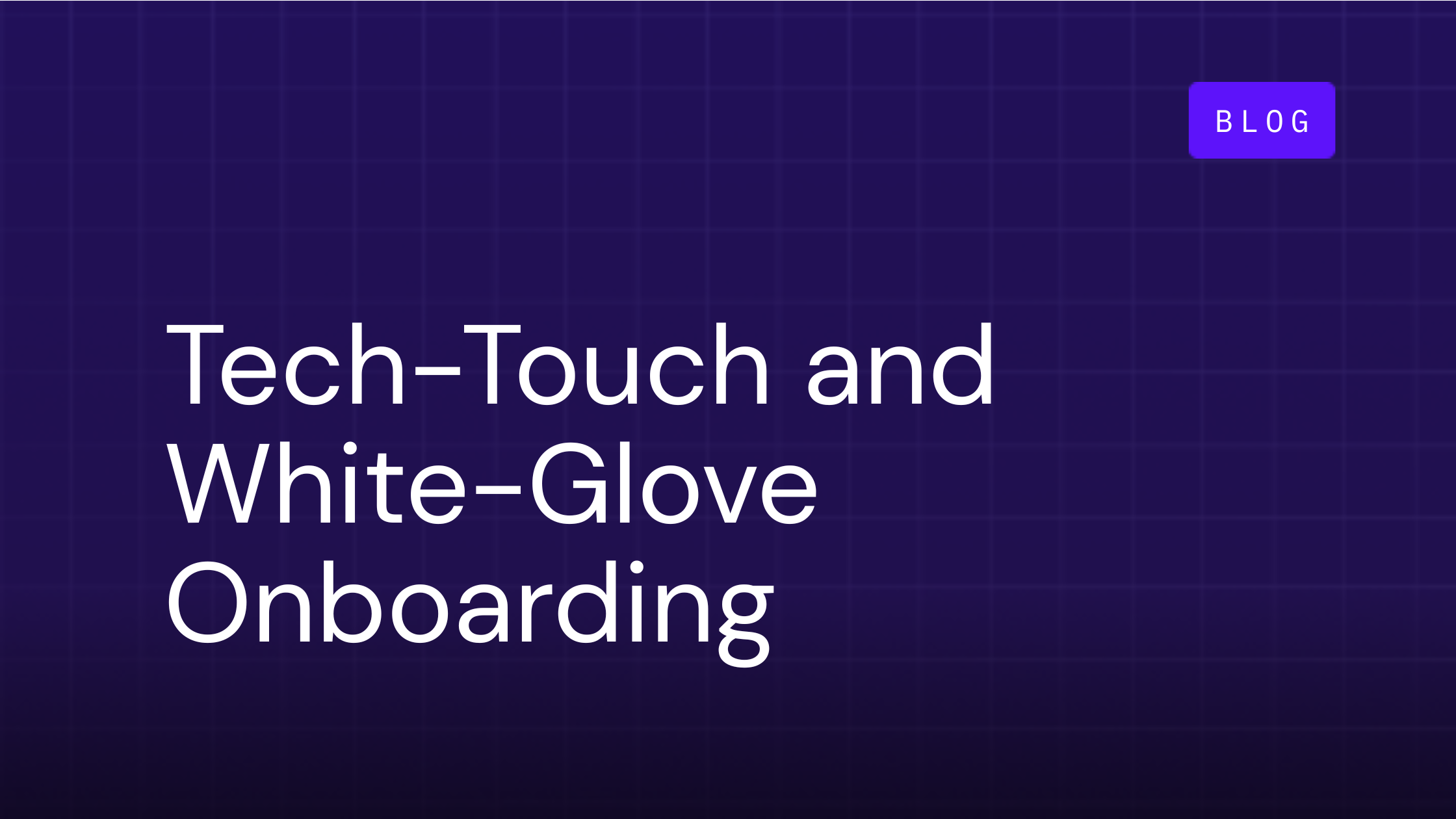
You Don’t Have to Choose Between Tech-Touch and White-Glove Onboarding
Tech-Touch Onboarding 101 From a bird’s-eye view, tech-touch onboarding can seem like the most streamlined, straightforward way to...
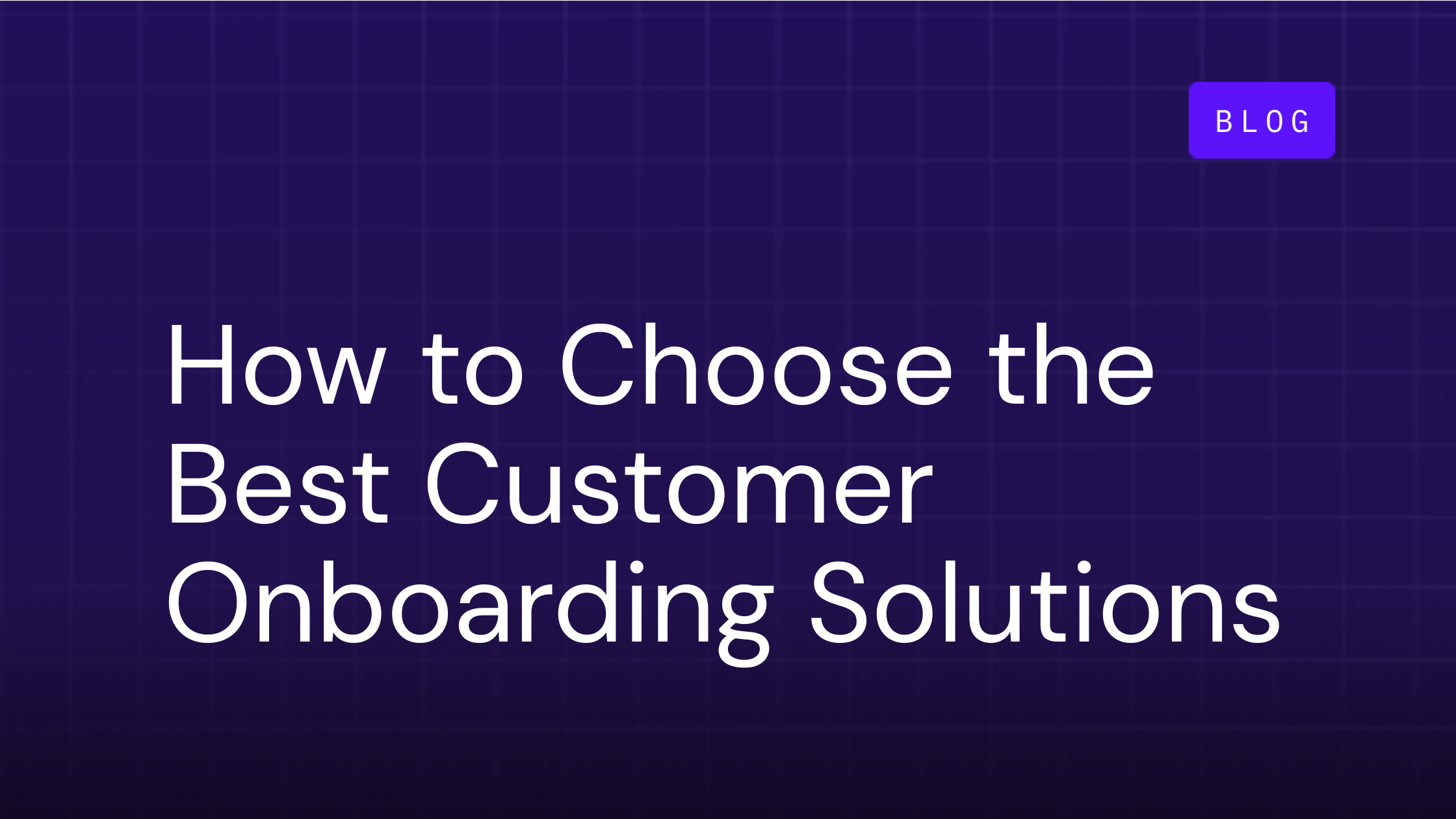
How to Choose the Best Customer Onboarding Solutions for Your Team
Onboarding new customers can be a critical moment that determines the success or failure of the relationship. So, as you look to...