How To Get Your Customer Onboarding Team Away From Spreadsheets
Published: April 30, 2024
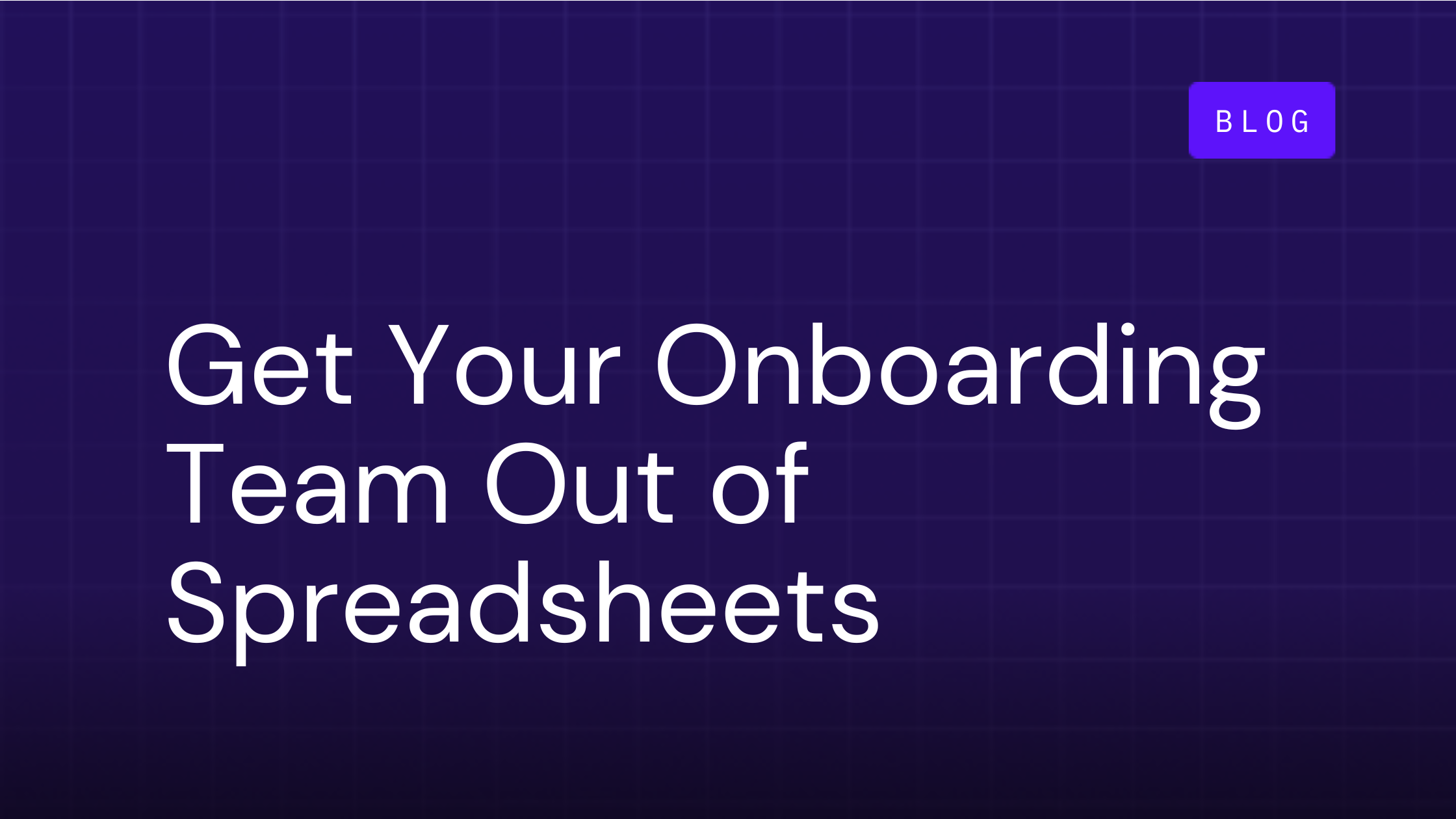
Table of Contents
No offense to Google Sheets, but when it comes to delivering a customer onboarding experience, it’s not where spreadsheets excel. Spreadsheets were built for complex calculations, not complex onboarding workflows. As we head into 2024, it’s time for your team to take a look at the current systems and tools you are using and how they may hinder your customers’ experience. Spreadsheets may have worked fine for onboarding in the 20th century. But as the competition for valuable B2B clients has continued to increase, so too has the standard for customer onboarding. If you’re still using spreadsheets today, you’re likely to fall behind the competition and could lose business as a result.
The answer may lie in finding the right customer onboarding platform to replace your spreadsheets. We take a step-by-step look at how to transition to a new onboarding solution in the article below. Keep reading to learn how your business may be able to benefit by doing so
1. Assess Your Current Processes
A good first step is to spend some time thinking critically about your current onboarding processes. For example, where are there inefficiencies? How might you be able to make the process better for new customers?If you’re still using spreadsheets, then a few ideas should come to you right away. For example, spreadsheet-based systems tend to require a lot of manual data entry, which is unskilled work your team doesn’t need to waste time on. This also leaves you vulnerable to human error, which can harm a customer’s onboarding experience in various ways.Be sure to make a note of your weaknesses and strengths while performing this analysis. These will come in handy later when you’re setting up your new system.
2. Select a Dedicated Onboarding Platform
If you’re getting rid of your spreadsheets, you need to replace them with something better. The answer is customer onboarding software. It’s a dedicated platform that houses all of your internal and external onboarding needs.
Customer onboarding software includes a variety of features that make life easier for your employees and new clients, including:
- Automation for mundane tasks
- Customization tools
- Tools for collaboration
- Scalable solutions that can grow with your need
3. Work With Onboarding Experts To Simplify Your Transition
Once you’ve chosen an onboarding platform, you can enlist the help of a few experts to guide you through the transition. At OnRamp, we help all of our new clients plan this transition from beginning to end. We also specialize in ensuring data integrity throughout this process and training internal employees on the new systems.You don’t have to go with our onboarding software. But you should choose a company that offers you a similar level of support throughout the transition process. Otherwise, your employees could overlook key features and it may take longer before they’re able to leverage the platform to help customers.
4. Customize Playbooks and Workflows for Efficiency
After your team has learned how to use the new platform, they can begin using it to optimize for onboarding efficiency. A major part of this is customizing your playbooks and workflows based on your unique needs, which may or may not be the same for all clients.This is also an opportunity to begin implementing automation to streamline repetitive tasks, such as email reminders. Just make sure that you’re leaving enough flexibility to make adjustments as your needs evolve over time.
5. Integrate With Existing Tools
Now you’re ready to start integrating your new customer onboarding platform with the other tools you use to serve customers. For example, you may use a CRM like Salesforce or HubSpot that you want to integrate. Doing so could save your employees a lot of time by eliminating large amounts of data entry during your transition.You could also add tools like Adobe Sign to your new software to make life easier for customers. It’s another example of how using customer onboarding software can help you provide more value to your most important clients.
6. Employee Training and Change Management
At this point, you’ve set up the majority of your new onboarding platform and you’re ready to begin teaching your employees how to use it. But you don’t have to do that yourself. When you choose OnRamp, we take care of this for you with comprehensive training sessions for onboarding new team members. We’ll also help you create and monitor your company’s change management plan. These are personalized guidelines you’ll follow during the transition to make it as smooth of an experience as possible for your team.
7. Monitoring and Continuous Improvement
Finally, now that you have your new onboarding system up and running, it’ll be important to monitor your results over time. Key performance metrics can help you identify how well employees are using the platform and how easy it is for customers to navigate. You’ll also discover opportunities for improvement you might not have found otherwise.The good news is you won’t have to do most of this work on your own. Modern customer onboarding software automatically tracks key data streams for you and lets you view the results however you want. This makes it much easier to make the iterative improvements you may need to reach your optimal onboarding experience.
Improve Your Onboarding Experience With OnRamp
There’s no reason to continue using spreadsheets to onboard new customers in 2024. Modern customer onboarding software will help you deliver a better experience to clients, simplify work for your employees, and open up new opportunities for improvement with integrations and automatic monitoring.If you’re looking for a single solution that can complete all of the different tasks we’ve covered, then OnRamp has you covered. Our customer onboarding software includes a variety of helpful features, automations, and data tools that can help you do more for your customers with the same team size you have now. So why wait? Take the first step toward finally moving on from spreadsheets by signing up for a free demo of our customer onboarding software today.
How do you get your customer onboarding team away from spreadsheets?
Look for tools that allow you to automate repetitive tasks like reminders, status updates, and file sharing, while also giving customers visibility into what’s next. With the right platform, onboarding moves from a reactive scramble in shared docs to a proactive, guided experience that’s consistent, scalable, and aligned with your brand. Your team gains back time, your customers stay on track, and revenue realization happens faster - without living in a spreadsheet.
Related Posts:
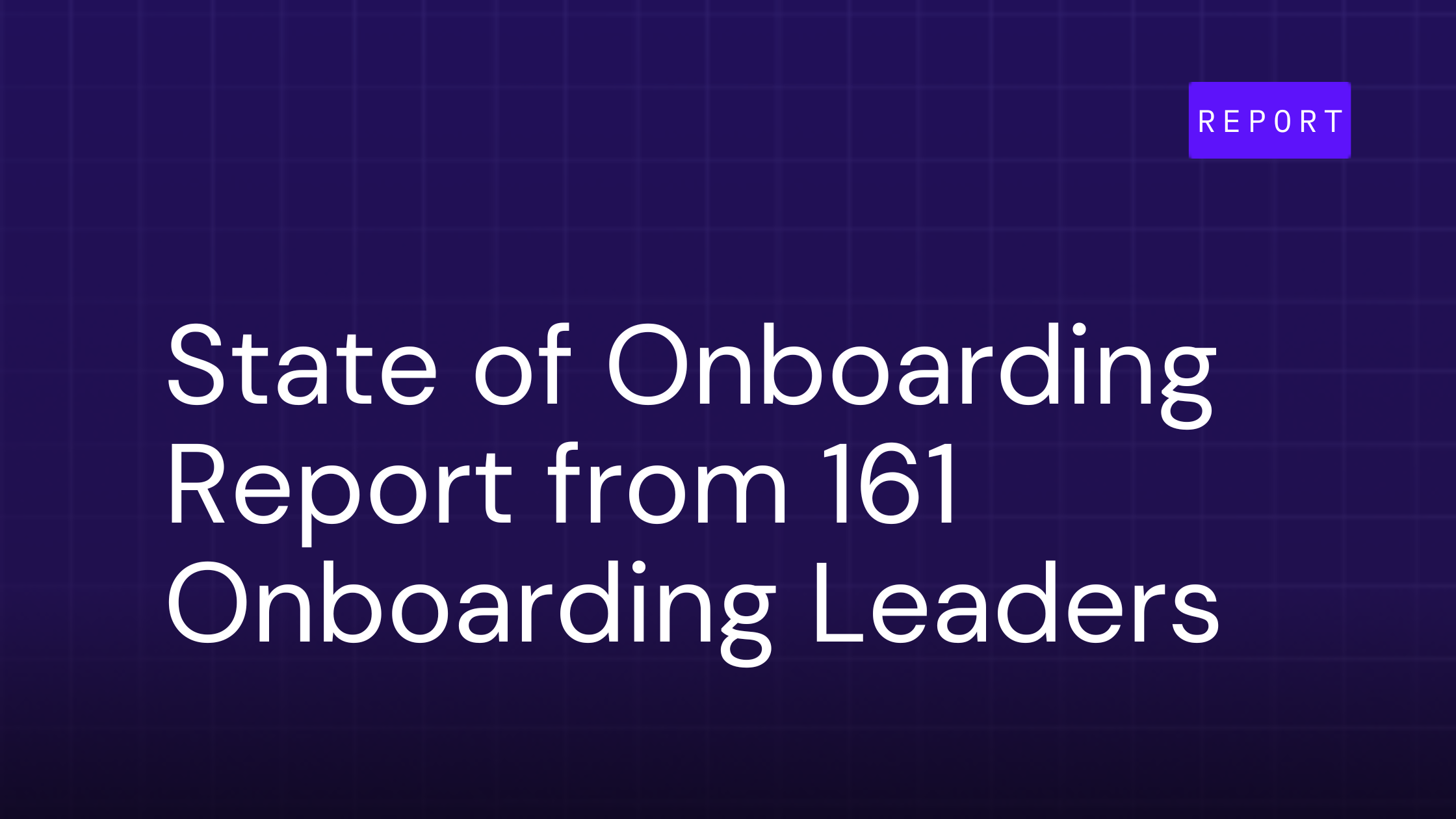
2026 State of Onboarding Report Learnings from 161 Onboarding Leaders
Based on survey insights from 161 onboarding leaders in the 2026 State of Customer Onboarding: The First 90 Days, including Heads of...
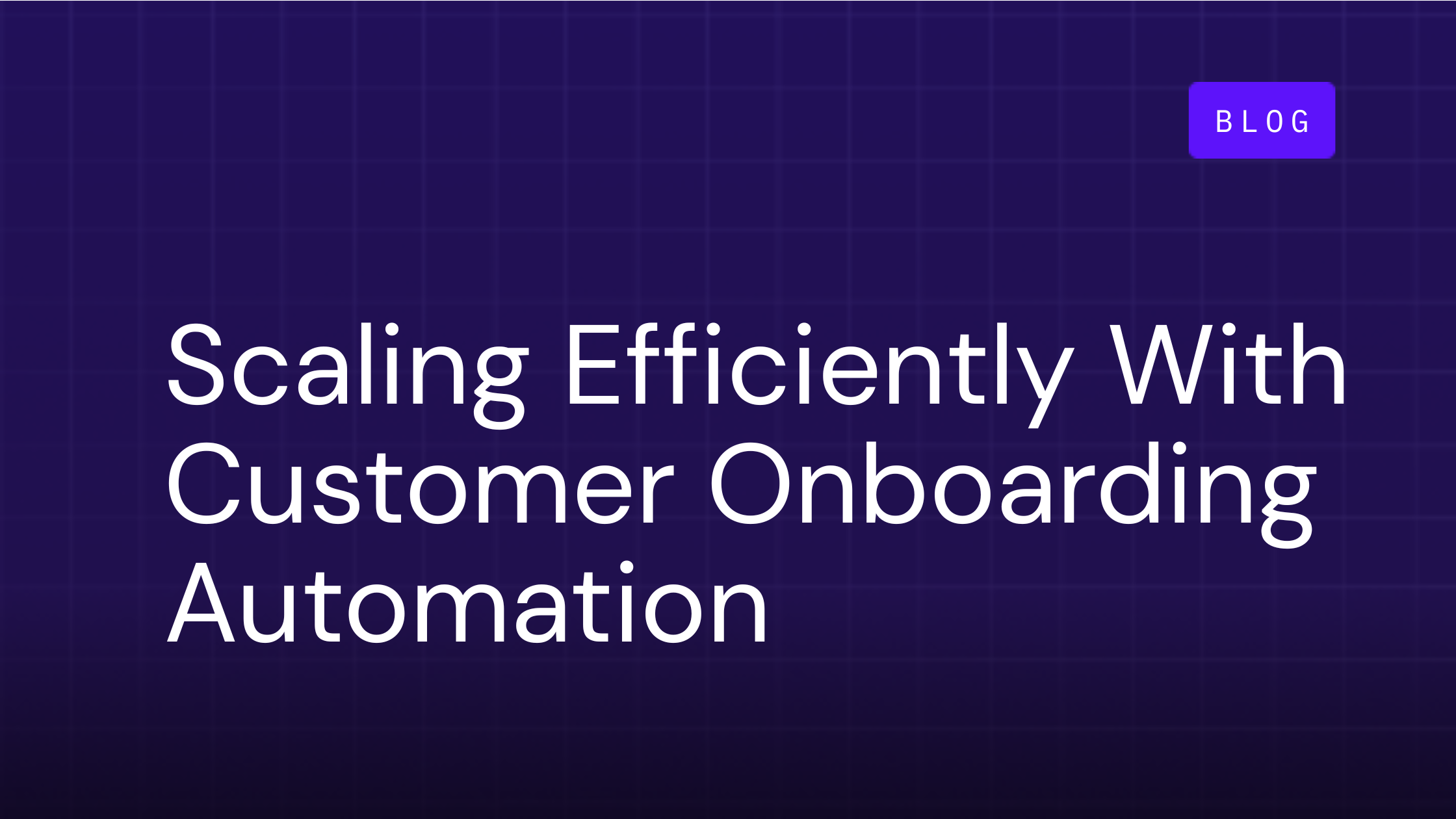
How To Scale Efficiently With Customer Onboarding Automation
Technology powered by artificial intelligence (AI) is all the buzz in every industry this year. In 2025, we expect automation to go...
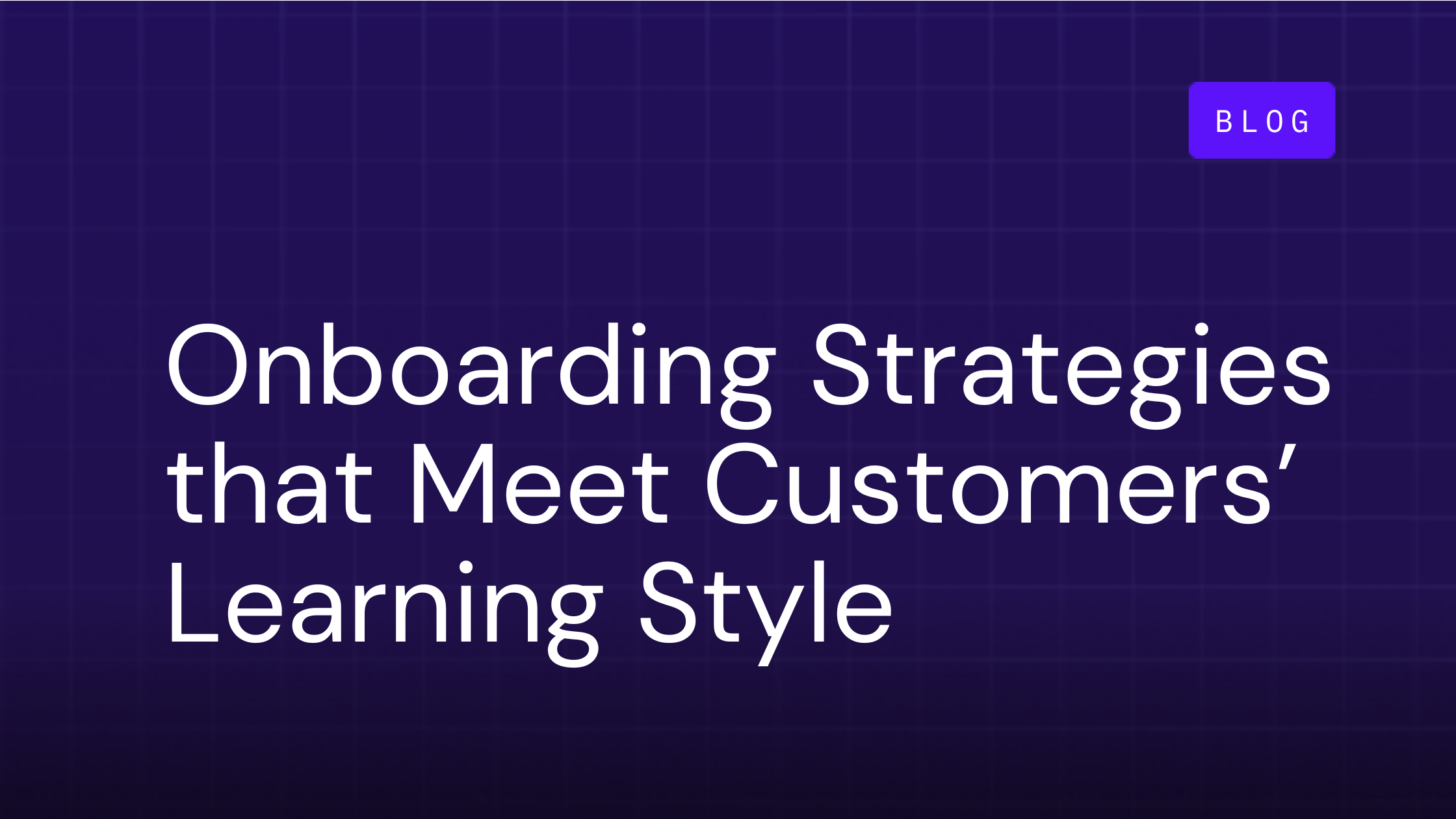
How To Adapt Onboarding Strategies To Meet Customers’ Learning Style
Originally shared on Forbes Business Council