How to Create a New Client Onboarding Form (Free Templates)

Table of Contents
The success of the customer onboarding process hinges on clear communication and setting the right expectations from the start. A client onboarding form plays a pivotal role in this, acting as a client onboarding questionnaire that gathers vital contact details, business goals, and any necessary documents before the kick-off meeting. This structured approach in the onboarding stage facilitates a smooth transition and helps you gather valuable client feedback to create strong relationships and continually improve your services.
What Is a Client Onboarding Form?
A client onboarding form is a structured document that collects vital information from new clients during onboarding. This form serves multiple purposes: It gathers important data, sets expectations, and makes sure both parties are aligned from the start. Using a client onboarding form can streamline the onboarding process, enhance communication, and lay the groundwork for a successful client relationship.
Why Client Onboarding Forms Are Essential
These forms play a pivotal role in the client onboarding process by gathering essential details that help you tailor services to meet specific client needs. They also set clear expectations and provide a reference point for future interactions. By collecting comprehensive information upfront, you can avoid misunderstandings and ensure you are fully prepared to meet the client's needs. With OnRamp's platform, you can easily create these forms and integrate them into your onboarding workflows to capture and utilize every piece of information effectively.
Essential Components of a Client Onboarding Form
An effective client onboarding form is designed to collect all the necessary details to help you meet each client's unique needs. Each has several key components necessary to effective data-gathering and expectation-setting.
Contact & Billing Information
Importance: Accurate contact information helps maintain effective communication channels, while precise billing details ensure that service is not interrupted due to payment issues.
Example Questions:
- What is your full name and title?
- What is your company name and address?
- What is your preferred contact method?
- Who is responsible for billing, and what is their contact information?
Business Goals & Requirements
Importance: Knowing the client's goals allows you to provide solutions that directly address their needs and contribute to their success.
Example Questions:
- What are your primary business goals for the next six months?
- What specific requirements do you have for this project?
- Are there any particular challenges you're currently facing?
Related Documents Needed
Importance: Collecting necessary documents upfront, such as contracts, previous work samples, or technical specifications, helps you start a project without delays. Having all relevant documents at the beginning also enables you to plan and execute the project efficiently.
Example Questions:
- Please upload any relevant documents (e.g., contracts, technical specs).
- Do you have any style guides, operational manuals, or guidelines we should follow?
Space for Additional Information
Importance: This section allows clients to share unique needs or preferences not covered in the standard questions.
Example Questions:
- Is there anything else we should know about your business or project?
- Are there any specific preferences or pet peeves we should be aware of?
Data Processing Consent
Importance: Comply with data protection regulations by obtaining explicit consent for data processing. This section is necessary to protect both your business and your clients.
Example Questions:
- Do you consent to the processing of your data in accordance with our privacy policy?
- Please confirm that you have read and agree to our terms and conditions.
Sample Client Onboarding Form Template
Company Name: CreativeWeb Solutions
- Contact & Billing Information
- Full Name and Title: ______________________
- Company Name and Address: ______________________
- Preferred Contact Method: (Email/Phone) ______________________
- Billing Contact Information: ______________________
- Business Goals & Requirements
- Primary Business Goals for the Next Six Months: ______________________
- Specific Project Requirements: ______________________
- Current Challenges: ______________________
- Related Documents Needed
- Upload Relevant Documents: ______________________
- Style Guides or Brand Guidelines: ______________________
- Additional Information
- Any Other Relevant Information: ______________________
- Specific Preferences or Pet Peeves: ______________________
- Data Processing Consent
- Do you consent to the processing of your data in accordance with our privacy policy? (Yes/No) ______________________
- Confirmation of Terms and Conditions Agreement: ______________________
Best Practices for Creating Effective Onboarding Forms
Creating an onboarding form that captures all essential information while remaining user-friendly can be challenging. To help you achieve this balance, we've compiled a list of best practices to enhance the effectiveness of your onboarding forms.
Avoid Repetitive Questions
Repetitive questions can frustrate clients and lead to incomplete forms. Make sure each question is unique and serves a specific purpose. This helps in gathering precise information without causing unnecessary fatigue to the clients.
Personalize Forms for Each Client
Tailoring onboarding forms to the specific client can make the process feel more personal and relevant, increasing client engagement and satisfaction. Personalized forms demonstrate that you value each client and are committed to providing a bespoke service.
Share Responses Back with Clients
Sharing the completed form responses with clients helps achieve alignment and provides a reference point for future discussions. This practice fosters transparency and keeps both parties on the same page.
Conduct Regular Form Reviews
Regularly reviewing and updating onboarding forms keeps them relevant and effective. Keeping the forms updated also reflects your commitment to continuous improvement and responsiveness to client feedback. OnRamp's platform makes it easy to review and update your forms so they remain effective and aligned with best practices.
Common Mistakes To Avoid
Even with the best intentions, it's easy to make mistakes when creating client onboarding forms. By understanding and addressing these pitfalls, you can create more effective forms that enhance your clients' onboarding experience.
Overly Long Forms
Long forms can overwhelm clients and lead to incomplete submissions. Keep forms concise and focused on gathering only the most essential information. A streamlined form encourages higher completion rates and more accurate data collection.
Ambiguous Questions
Questions should be clear and specific to avoid confusion and provide accurate responses. Avoid jargon and technical terms that might not be universally understood. Clarity in questions helps you receive precise and valuable information.
Lack of Follow-Up
Failing to follow up on the information provided can lead to missed opportunities and misaligned expectations. Make sure the onboarding team reviews and acts on the responses promptly. Timely follow-up reinforces the importance of the information gathered and builds trust with clients.
Conclusion
New client onboarding forms are essential for businesses to gather critical information, set clear expectations, and establish a strong foundation for client relationships. By incorporating these components and following best practices, you can create effective onboarding forms that enhance the client experience and streamline the onboarding process.
Avoiding common mistakes and leveraging form-building tools can further optimize the effectiveness of these forms, ultimately contributing to better project outcomes and higher client satisfaction. Perfecting your onboarding forms can significantly improve the efficiency and success of your client onboarding process, making it a worthwhile endeavor for any business.
Ready to take your customer onboarding to the next level? Try OnRamp, the all-in-one onboarding platform that streamlines project management, enhances collaboration, and automates key processes. Schedule a demo today and experience how OnRamp can revolutionize your customer onboarding process. Don't miss out—transform your onboarding strategy with OnRamp now!
Melissa Scatena is the Marketing Operations Lead at OnRamp with deep experience across customer success, onboarding, and revenue operations. She leads customer events and regularly travels across the country working alongside customer success leaders, bringing real-world insights into how high-performing teams scale post-sale growth.
Related Posts:
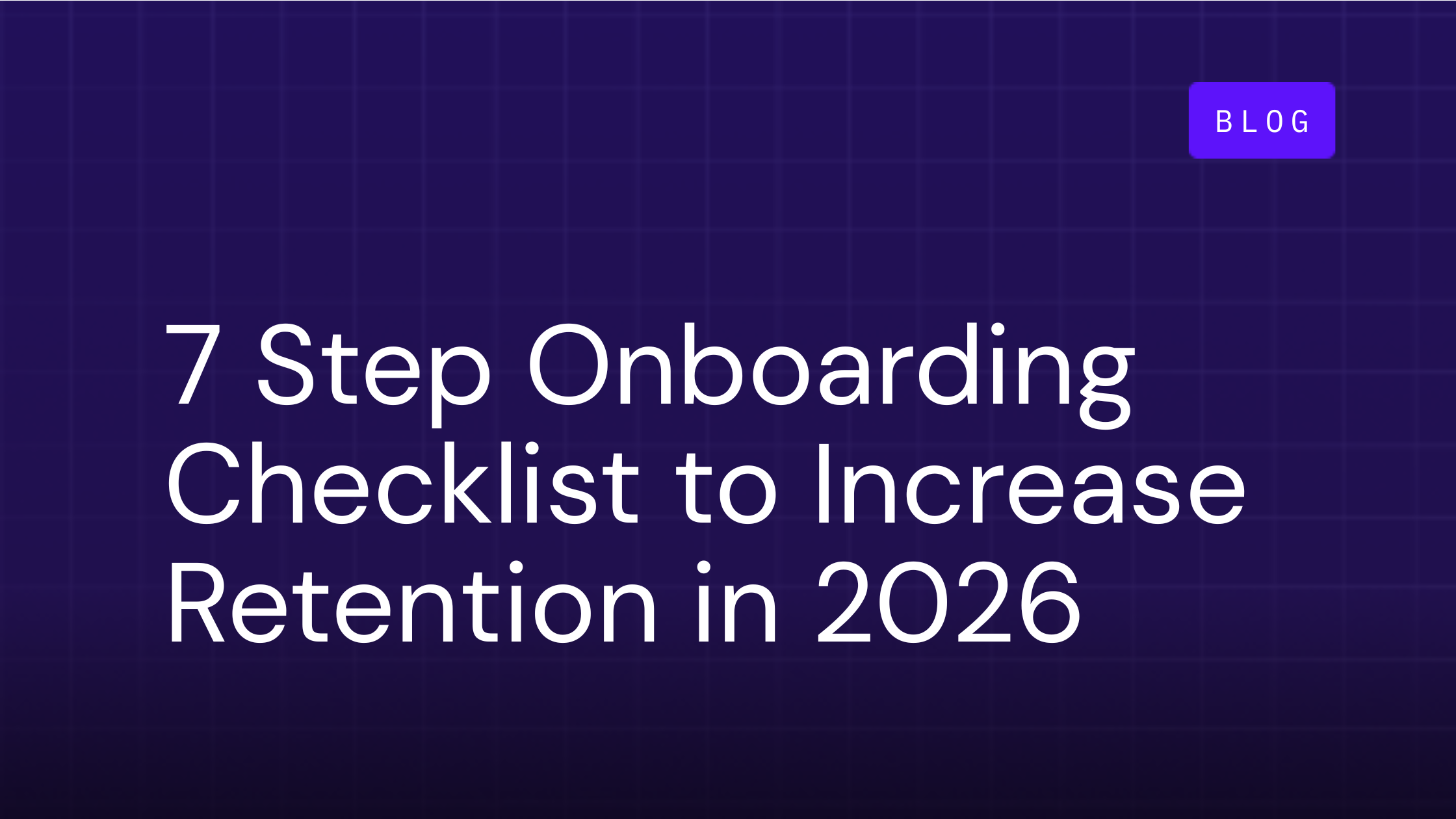
7 Step Client Onboarding Checklist to Increase Retention in 2026
Surveys show that 86% of clients will remain loyal to companies that provide onboarding and education services. That makes...
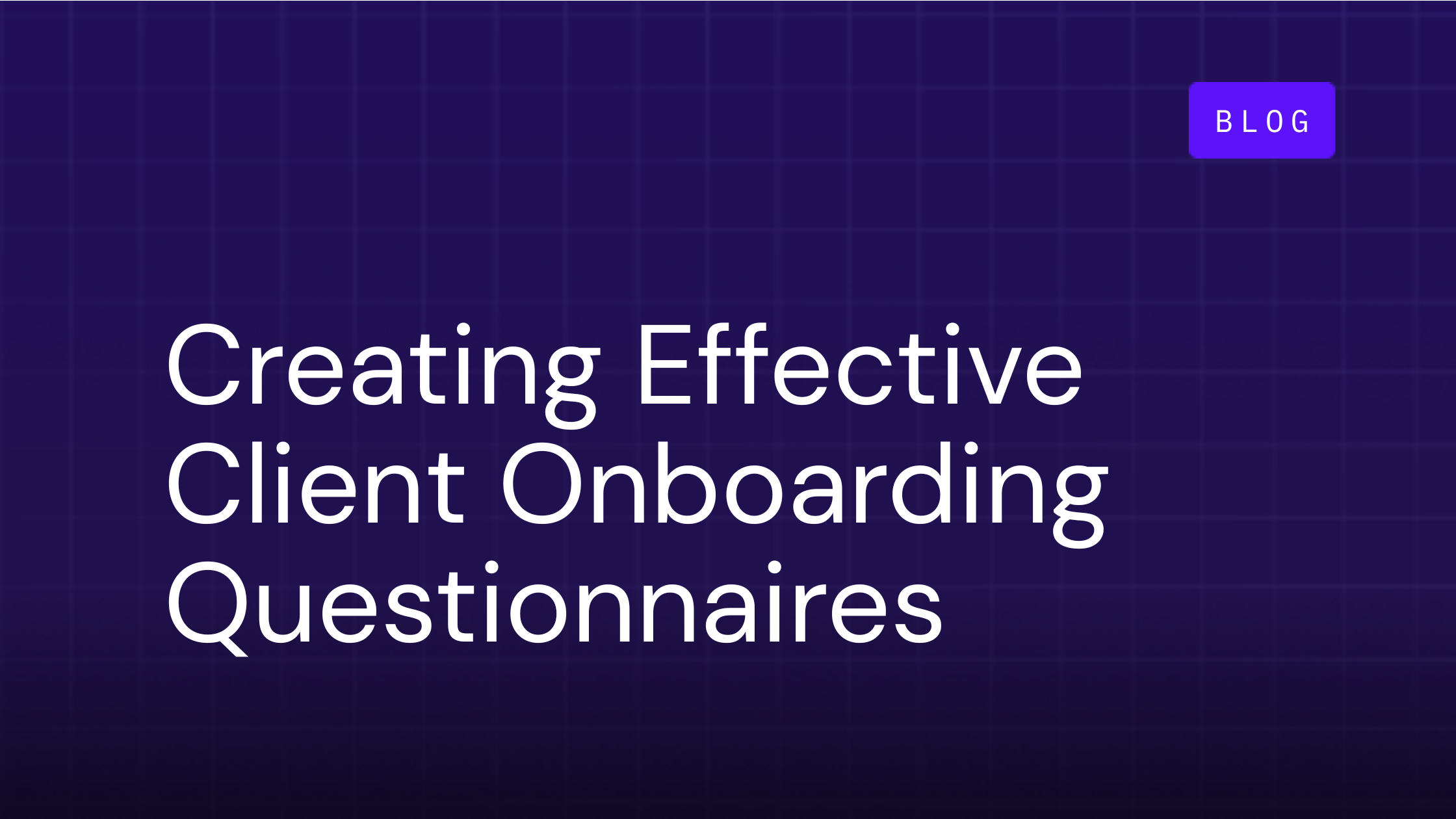
How to Create Effective Client Onboarding Questionnaires
The perfect time to introduce a client onboarding questionnaire or intake form is right after you acquire that new client. This...
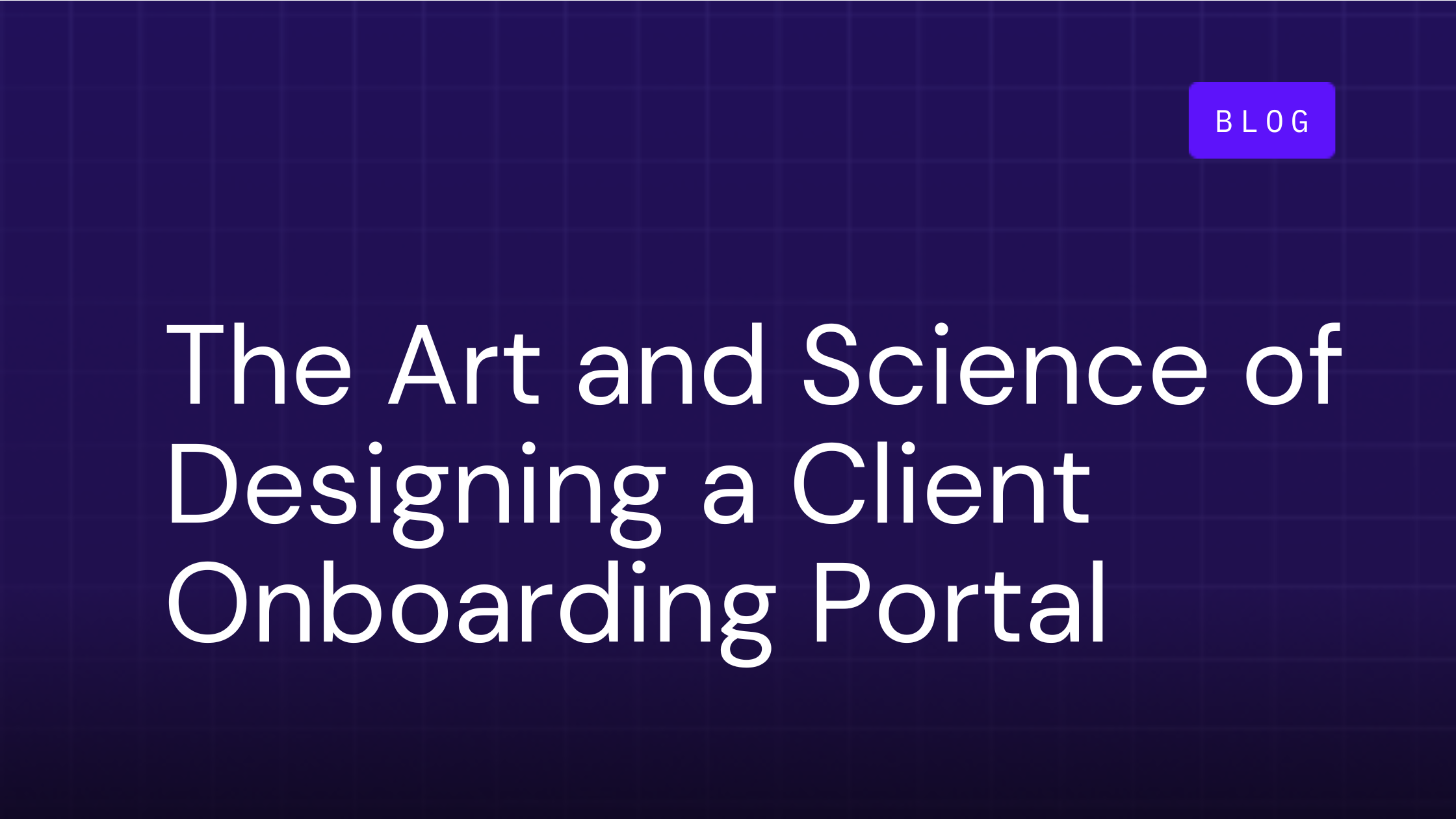
The Art and Science of Designing a Client Onboarding Portal That Works
A client onboarding portal is the gateway for welcoming new customers to your business. An intuitive, user-friendly portal makes a...