How to Create Effective Client Onboarding Questionnaires
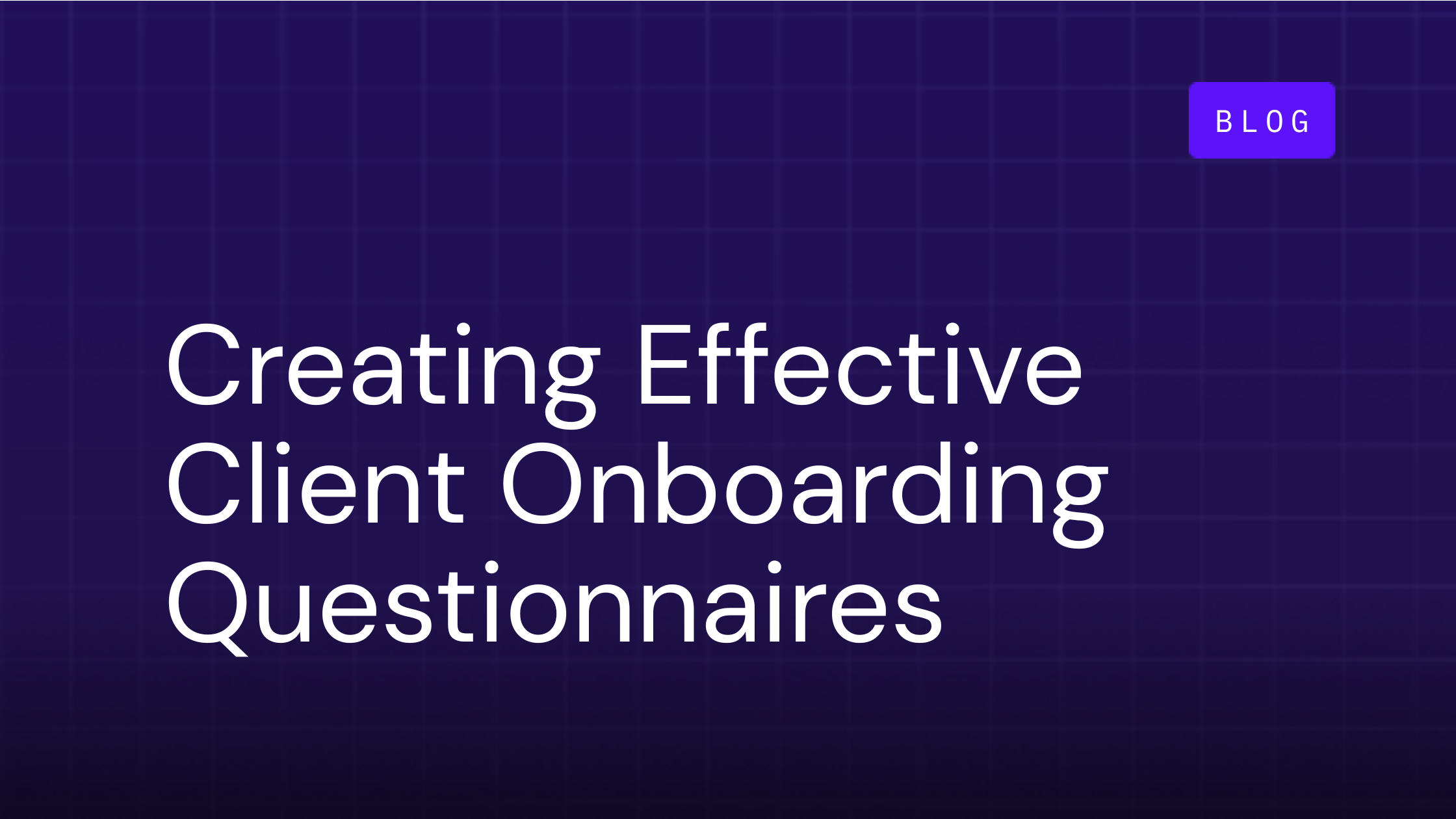
Table of Contents
The perfect time to introduce a client onboarding questionnaire or intake form is right after you acquire that new client. This document asks clients about their goals, needs, communication preferences, and more. But why are client onboarding questionnaires so important, and how do you optimize your questions and layout to make it effective, easy for the client, and informative for your customer success team?
This guide will explore:
- Why client onboarding questionnaires are good for your client and for your business
- What questions to ask to get the most out of your client survey
- How to structure the onboarding questionnaire
- How tools like OnRamp can help you take your client onboarding to the next level through personalization, automation, and more
What is a Client Onboarding Questionnaire?
Your client onboarding questionnaire is the form you give to new clients to kick-off your service for their business. These digital onboarding survey questions are a routine step for most companies offering services, but often they are under-utilized. Of course, onboarding questions for new clients can be used to gather essential information like contact info or context about the size and scale of their business, but these questions are also a perfect opportunity to gain insight into ways you can uniquely serve their needs.
Before moving on and beginning services with a new client, make sure you have created an optimal client questionnaire that can help you peel back the curtain on their business needs, challenges, and concerns to learn more than you did when you had your sales conversations.
And the key is, designing a questionnaire that clients are incentivized to fill-out and complete. We’ll explore tricks and strategies to execute a successful questionnaire later in the article.
Why Client Onboarding Questionnaires Are Essential
A well-designed client onboarding questionnaire enhances engagement. By discovering your client's needs, you can establish a relationship with them and prove that you value their business. A thoughtful questionnaire also enriches the overall customer onboarding experience. By collecting relevant information, your CS team can speed up onboarding and teach the customer how to use your product quickly. With a strong client onboarding questionnaire, you can learn about your new client’s:
- Business goals
- Stakeholders
- Past challenges
- Objectives
- Communication and workflow preferences
…All while also doing the essential work of setting expectations, establishing workflows and processes that they can expect when working with your business. When executed well, a client onboarding questionnaire can help you establish trust, build a mutual relationship, and ultimately improve client retention across your entire book of business. After all, the onboarding process has the potential to set the tone for your entire future relationship – so conduct this process in a way that makes your new clients feel heard, understood, and prioritized.
Essential Components of a Client Onboarding Questionnaire
The most important part of the questionnaire is, of course, the questions. But perfecting your questions can be more complex than first meets the eye. And in fact, if you currently have an onboarding questionnaire process that isn’t serving your business or your clients as much as it should, it could be that you need to optimize in some of these areas. Make sure to focus on:
- Asking short, concise questions that your customers can answer easily.
- Putting your questions in a logical order that matches the client’s thought process.
- Asking questions in simple formats that match up to the type of answer (mix short-answer with multiple choice, yes/no, etc.)
- Using a technology platform that makes it easy for the client to fill out, and easy for your customer success team to interpret.
- Personalizing questions automatically to give a white-glove treatment.
- Automating the questionnaire process to take the responsibility off of your customer success team.
The Role of Questionnaires in Onboarding
The importance of the onboarding process is proven – it helps brands build long-term, loyal relationships with their clients, it provides clients with a first-impression of your business, and it can help to ultimately maximize customer lifetime value. Under-investing in the onboarding process can result in damage to your business’ reputation, increased customer support costs, and lost revenue caused by slow onboarding. What’s the best way to avoid these consequences and ensure you have a fast and comprehensive understanding of every new client you onboard? A well-designed client onboarding questionnaire; this early step in a client’s experience truly sits at the heart of the onboarding process.
Challenges You Will Face When You Don’t Use Client Questionnaires
When companies don’t use effective client questionnaires in their onboarding process, they run the risk of failing to fulfill a client’s needs. This is because they lack information or have incorrect information about the new client, experience mismatched expectations from lack of communication, and fail to establish efficient processes that suit both sides, all resulting in delays and reduced client satisfaction. Scale these shortcomings and your business faces greater churn, a damaged reputation, and a problematic client experience.
How Onboarding Questionnaires Improve Client Experience
From the client’s side, onboarding questionnaires have the power to improve their experience, providing them with personalized communication that reinforces how much your company prioritizes their needs. Plus, it provides them the opportunity to express concerns and challenges that they are facing, which they may not have brought up otherwise. The tailored and attentive approach sets the relationship off on a positive note, establishing a precedent for the client to have a more positive experience with your company in the long-term.
How Client Onboarding Questionnaires Help Improve Your Business
- Increase efficiency: Instead of slowly uncovering excerpts of information from your new client over time or through numerous conversations with customer success managers, sending out onboarding questions for new clients can provide more valuable information, with less effort.
- Gather essential information: While you already have some background information about your client that you gathered in the sales process, there’s always more to learn. Onboarding survey questions can help you dig deeper.
- Set mutual expectations: Sending out a client questionnaire can help avoid any miscommunications or misaligned expectations. By understanding what your new clients need, and offering a workflow to meet their needs, you can immediately start the relationship on the same page.
- Establish a positive first impression: New clients are likely to have a positive impression of your brand when you start the relationship asking about their needs.
- Have a record of communication: The client onboarding questionnaire gives you a paper trail of your early client communications that you can lean on if questions arise down the road.
Key Types of Onboarding Questions for New Clients and Example Questions to Ask
Basic Information
- Who is the primary point of contact at your business? And a secondary contact?
- What is each of their contact information?
- What is the business address?
- Link your company’s website address(es) and social media accounts.
- Attach any essential business documents you would like us to read, or files such as logos and company fonts (if applicable).
This first set of questions can help your business streamline communication with new clients. It’s best to establish a clear primary point of contact to make sure communication is efficient and to ensure someone is accountable to respond on either end. It helps your business provide better services, and it helps your client get the most out of your services.
It’s also smart to get a backup contact in case the primary contact moves onto a new role. And, having access to all social and web links will help your customer success manager stay up-to-date with your client’s activities online. Finally, depending on your company, you’ll want access to essential documents, fonts, or logos that may be necessary to execute your services properly. The beginning of the questionnaire is the perfect time to ask for those items.
Client Values and Services
- What is your value proposition?
- What does your product or service aim to solve for your customers?
- What are your company’s core values?
This second set of questions will help you get a deeper understanding of the purpose of your client’s business and what they aim to offer, as well as what matters most to them. Are they focused on innovation, growth, customer service, or all of the above? What type of language resonates with them, is it about values of transparency, equity, etc? It will be impossible to properly serve your clients if you don’t have an explicit understanding of their business offerings and priorities.
Target audience, market, and competition
- Who is your target audience or ICP? Describe this personal or profile in detail.
- What are the gaps in the market that you are trying to fill?
- What opportunity is your company focused on?
- What are common reasons customers object to buying your service?
- What are common reasons customers choose your service?
- Who is your main competitor?
- In what ways do competitors currently outperform your company?
- What does your company offer that outperforms competitors?
- What is different about your service?
Understanding your client’s customer-base is essential to helping them achieve their goals. Ask these questions to understand the landscape and context of their business so you can offer features and products that match their target market – and help to position them in a way that further differentiates them from their competition.
Goals and Objectives
- What are your business’ current primary goals?
- What are your goals in working with us? What outcomes are you hoping to achieve?
- What metrics should we use to measure success working together? What would success look like?
- What is your longer-term vision that we can start to prepare for?
- Are there any upcoming market or business changes that you are preparing for?
- How do you plan to further grow your business in the future?
This set of questions will help you understand what your new client expects from you, what is top of mind for them, and how you can start to adjust your product or service to best serve their immediate and longer-term needs. This section of the client onboarding questionnaire is one of the most important ones, as it contains information you may not otherwise get from your client if you don’t ask directly. And it’s important information that drives major business decisions on their side.
Challenges and Pain Points
- What are your top three challenges right now?
- What challenges or concerns are you hoping we can help with?
- How would you like to measure progress on these challenges?
It’s likely that your client came to you because of challenges they were experiencing – so it’s important to get these laid out explicitly so you can truly offer a solution that will be game-changing for them. Looking at their challenges against their goals, you can gain a full picture of your client’s priorities and what is happening in their business – and come to an agreement about how success will be measured.
Customization and Process Preferences
- How often do you prefer to check in?
- When do you prefer to communicate?
- What channel would you like to communicate on?
Questions like these enable your client to establish a process that works best for them, so that your customer success manager can operate accordingly. This can help avoid missed calls, inefficient communication, and dissatisfaction on your client’s side. Each client has a different schedule and set of expectations, so this can help level-set and establish mutual understanding.
Feedback About Your Business
- How did you hear about us?
- What made you choose to work with us?
- What can we do to make this process better for you?
- What can we do to exceed your expectations?
- Have you had problems working with a similar product/service in the past, and if so what were they?
This set of questions is a perfect learning opportunity for your company. You can find out how and why clients are coming to you – providing invaluable feedback for your marketing and sales strategy. You can also get insight into areas where your new clients may have hesitations as a result of past experiences, and ways to overcome those concerns to over-deliver on their expectations.
Question Types and Formats for Maximum Effectiveness
Open-Ended Questions
This question format allows your clients to input in-depth thoughts and insights at any length they choose. This is an especially useful format for the questions about challenges and goals, and will likely be the format you use for most of the client onboarding questionnaire, since you will be asking subjective open-ended questions. Be sure to encourage a detailed response to get the most information.
Multiple-Choice Questions
This question format can help simplify the onboarding questionnaire for your client and streamline questions so they don’t have to do as much heavy-lifting. You can consider using multiple choice as a format for questions like “How did you hear about us?” “What is your ideal target audience?” And other questions that may have common sets of answers.
File Uploads
File uploads will be useful when asking for company context in terms of essential business documents, font files, logos, and more. Depending on your offering, you may not ask for any of these elements.
Multi-Step Conditional Logic
This is a question such as “If you answered Yes on Question 1, skip to Question 4.” These prompts can help to personalize the client onboarding questionnaire and help your clients avoid answering irrelevant or redundant questions.
Yes/No Questions
Yes/No questions are useful when just trying to get quick information across. They can be used for questions like “Have you ever used a product or service like ours before?” Just to lay the groundwork, often before a short-answer question (where you might incorporate conditional logic if the client answers “No.”)
Crafting an Effective Client Onboarding Questionnaire
User-friendly design can help encourage new customers to fill out your questionnaires. For instance, incorporate visual elements like infographics and images that explain complex concepts or outline important onboarding steps. Organizing questions logically is also a good idea. Start by asking for basic information, such as customer contact details, before moving on to questions that require more detailed responses. Always use clear language and clarify any complicated business terms you use.
Structuring Your Onboarding Questionnaire
The structure of your questionnaire needs to have the client experience in mind. Start with the easiest, least-intimidating questions found in the “Basic information” question set above. Try to make these Yes/No or multiple choice wherever possible to reduce the amount of effort your client has to put in. Curate the questions to be the most effective so your client is bombarded with a 100 question survey, and group the questions by theme so it’s logical for your client to fill out. Keep it concise to respect their time and increase the likelihood that they will actually fill it out.
Tips for Personalization
Use conditional logic for tailored questions so that clients don’t answer questions that are non-essential or irrelevant. And reference client-specific details when possible, such as automatically filling [client name] fields with their business name. Additionally, you can customize your surveys based on the customer's industry and business type by having numerous versions of the customer onboarding questionnaire that you send out to appropriate clients.
Leveraging OnRamp’s Features
OnRamp offers adaptable workflows with drag-and-drop builders that help your team reduce repetitive tasks. Use the tool to build your client onboarding questionnaire with file upload, multi-step logic, Yes/No formats, multiple choice, and more. Develop reusable questionnaires with variations for every industry, and use dashboards and reports to gain visibility into client progress and completion.
Common Mistakes to Avoid
While the client onboarding questionnaire is an important feature of the onboarding process, if not executed correctly, can be a hindrance rather than a help. Avoid these mistakes that can have the potential to sacrifice the effectiveness of your onboarding process:
- Overloading clients with too many questions
- Using overly complex language
- Failing to test the questionnaire before sending
- Asking questions in a random order
- Sending a link that expires quickly
How to Ensure Completion: Using Smart Tasks and Progressive Disclosure
Get Specific Using the SMART Framework
The SMART framework is a productivity method that breaks tasks down by making them: Specific, Measurable, Achievable, Relevant, and Time-bound. To make the onboarding questionnaire user-friendly, apply this SMART framework to the survey questions:
- Specific: Keep questions clear and focused on actionable details.
Example: Instead of asking "What do you need help with?" ask "What is your primary goal for using our service in the next 30 days?" - Measurable: Frame questions that provide quantifiable answers when possible.
Example: Instead of asking “Do a lot of people on your team face challenges?” Ask, “What percentage of your team encounters this hurdle weekly?” - Achievable: Avoid asking for overly complex or time-consuming responses. Instead, break larger questions into smaller tasks.
- Relevant: Ensure every question ties directly to the client's goals or the onboarding process.
Example: Skip questions that don’t contribute to immediate implementation needs. - Time-bound: If action is required, specify timelines or deadlines to encourage urgency.
Example: "Please upload your project overview by [specific date]."
Make it Easy to Answer Questions Using Progressive Disclosure
Asking massive, complex, open-ended questions will overwhelm your clients, causing them to avoid answering and put-off completing the survey altogether. Instead, use progressive disclosure to reduce overwhelm and increase response rates:
- Begin with easy, straightforward questions to build momentum.
- Use conditional logic to show follow-up questions only if relevant.
- Example: If a client answers "Yes" to having an existing CRM, reveal questions about their CRM type or integration needs.
- Break the questionnaire into multiple sections or steps, revealing one at a time to keep the experience manageable.
- For example, instead of asking “Do you have any experience working with a service like this and if so, what were your challenges?” Ask the first part of the question in a Yes/No toggle, and then if they answer “Yes,” use conditional logic to ask them to list 3 challenges in a short-answer text box.
- Provide instant confirmation or tips after key responses to reinforce engagement.
- Example: After the client uploads a file, show a message like, “File received.”
Examples of Onboarding Questionnaire Templates
Simple New Client Questionnaire
This questionnaire format would only ask for basic information, goals, and challenges. It is suitable for a free-trial, small-scale project, or an initial interaction. This would not be a suitable format for a long-term mid-market or enterprise level client relationship, where you would want to use one of the more in-depth surveys.
Advanced Client Onboarding Survey
The next level up would be the Advanced Survey, which would include file uploads and conditional logic for detailed setups. This might include 10-20 questions and allow your business to get an in-depth sense of your client and their needs, enough to work together in the long-term. This would be the standard level you should aim for when looking to improve your client onboarding questionnaire.
Industry-Specific Questionnaires
To advance your personalization, create industry-specific questionnaires that are tailored examples for SaaS, professional services, and agencies, etc. By sending the right type of questionnaire to the right type of client, you will hone in on the type of information you need to best serve them. Plus, they will see the personalization and have an even better impression of your business and the client experience you offer.
How to Use Onboarding Questionnaires for Continuous Improvement
- Collect feedback: Use follow-up surveys to find out how your clients felt about the process, what worked well, and what they feel you could improve.
- Track and analyze your responses: Use tools to measure these outcomes and responses to identify trends, predict patterns and uncover ways to prevent challenges in the future. Track KPIs like how long it takes clients to fill out the form, the percentage of clients who complete the questionnaire, etc.
- Link your questionnaire with other onboarding tools: Automate the workflow with tools like OnRamp, link the questionnaires to your CRM, automate responses that get sent to the designated CSM, and more, to ensure you offer a seamless solution with no added work for your team.
How OnRamp can support your onboarding process
OnRamp can streamline the process with features like multiple choice, file uploads, conditional logic to personalize based on response, progressive disclosure to break into bite-sized chunks and more. By using OnRamp, you can simplify onboarding for each new client, fostering trust to build lasting partnerships. With simple drag-and drop workflows and automated onboarding, your customer success team can reduce repetitive work and offer a more personalized client experience.
Optimize Client Onboarding Questionnaires With OnRamp
Client onboarding questionnaires provide customer success teams with the information they need to do their jobs. For the best results, create an effective questionnaire that gets to the root of your clients’ concerns and priorities, format the question in a way that is simple to answer, personalize the survey, and use technology to automate documents. Design each questionnaire with the specific customer who will complete it in mind, track feedback, and identify where you can continuously improve the process.
Onboarding tools can help you design the best customer onboarding experience at every step of the process. Get a demo of OnRamp, an onboarding project management software that automates client questionnaires and intake forms.
FAQs About Client Onboarding Questionnaires
What is a client onboarding questionnaire?
A client onboarding questionnaire is a tool that helps a business gather key information about new clients, such as contact information, goals, and challenges.
What are good onboarding survey questions?
Good onboarding survey questions include:
- Who is the primary point of contact at your business? And a secondary contact?
- What is each of their contact information?
- What does your product or service aim to solve for your customers?
- What are your company’s core values?
- Who is your target audience or ICP? Describe this personal or profile in detail.
- What are the gaps in the market that you are trying to fill?
- What are your business’ primary goals?
- What are your top 3 challenges?
How do I create a client questionnaire?
To create a client questionnaire, use a digital tool like OnRamp, Google Forms, or Survey Monkey to outline your questions, distribute the survey to clients, and interpret feedback.
Can I automate my client onboarding process?
Yes, using platforms like OnRamp you can automate the client onboarding process to reduce repetitive work for your customer success team and offer increased personalization for each new client.
How long should an onboarding questionnaire be?
An advanced onboarding questionnaire should be around 20 questions that explore basic business information, goals, and challenges so that you can get a thorough idea of your client’s business concerns.
Melissa Scatena is the Marketing Operations Lead at OnRamp with deep experience across customer success, onboarding, and revenue operations. She leads customer events and regularly travels across the country working alongside customer success leaders, bringing real-world insights into how high-performing teams scale post-sale growth.
Related Posts:

How to Create a New Client Onboarding Form (Free Templates)
The success of the customer onboarding process hinges on clear communication and setting the right expectations from the start. A...
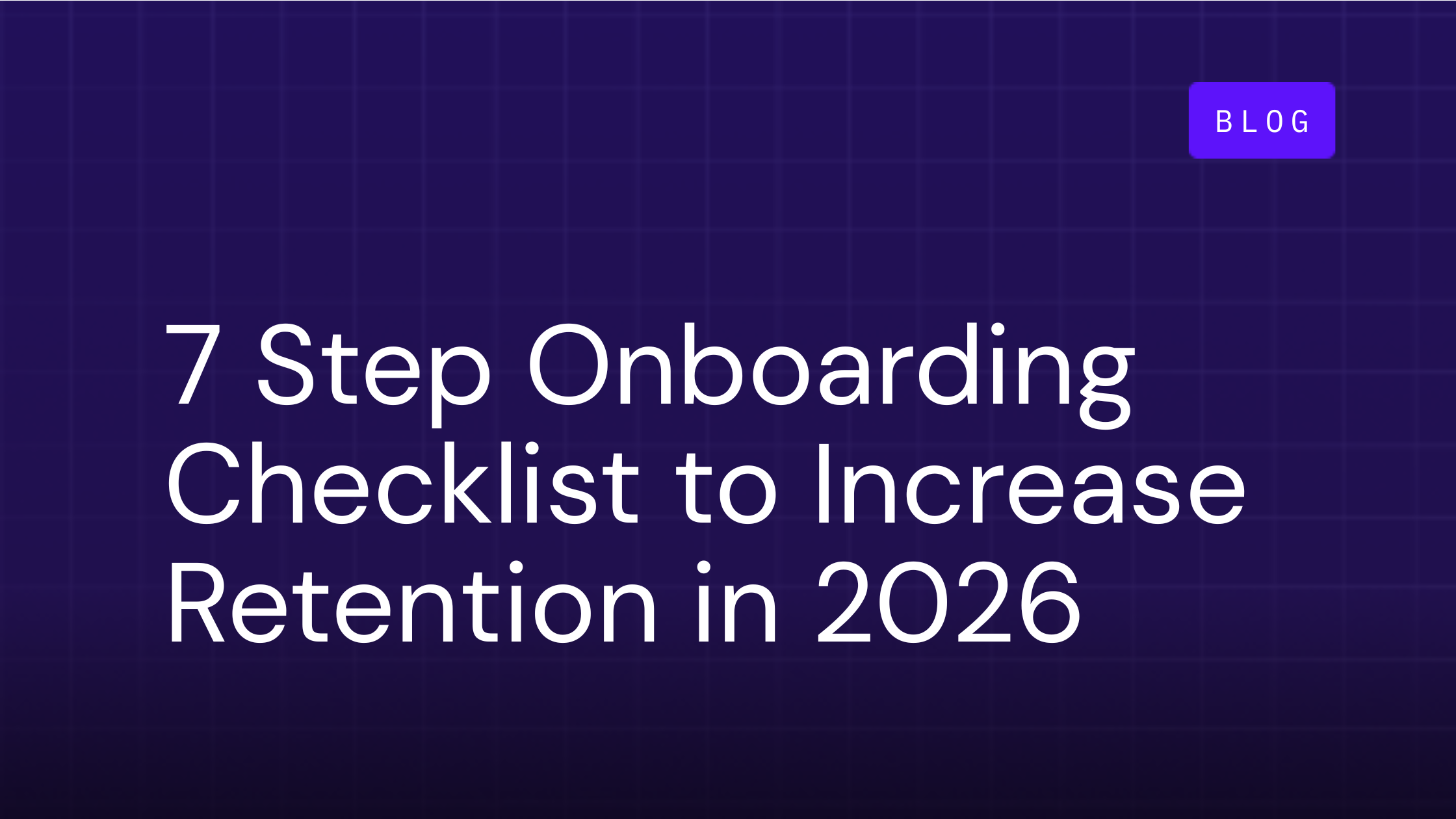
7 Step Client Onboarding Checklist to Increase Retention in 2026
Surveys show that 86% of clients will remain loyal to companies that provide onboarding and education services. That makes...
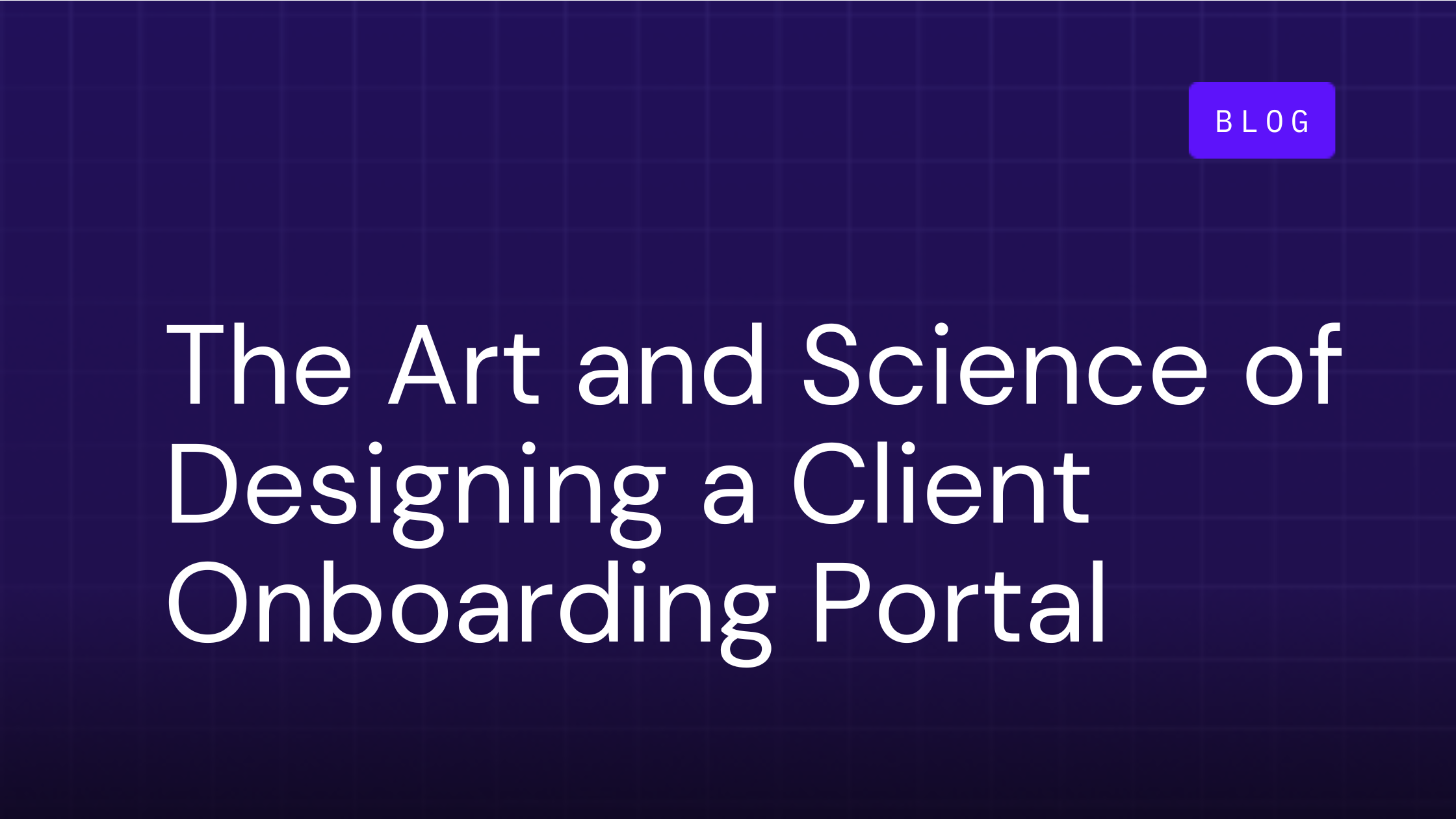
The Art and Science of Designing a Client Onboarding Portal That Works
A client onboarding portal is the gateway for welcoming new customers to your business. An intuitive, user-friendly portal makes a...