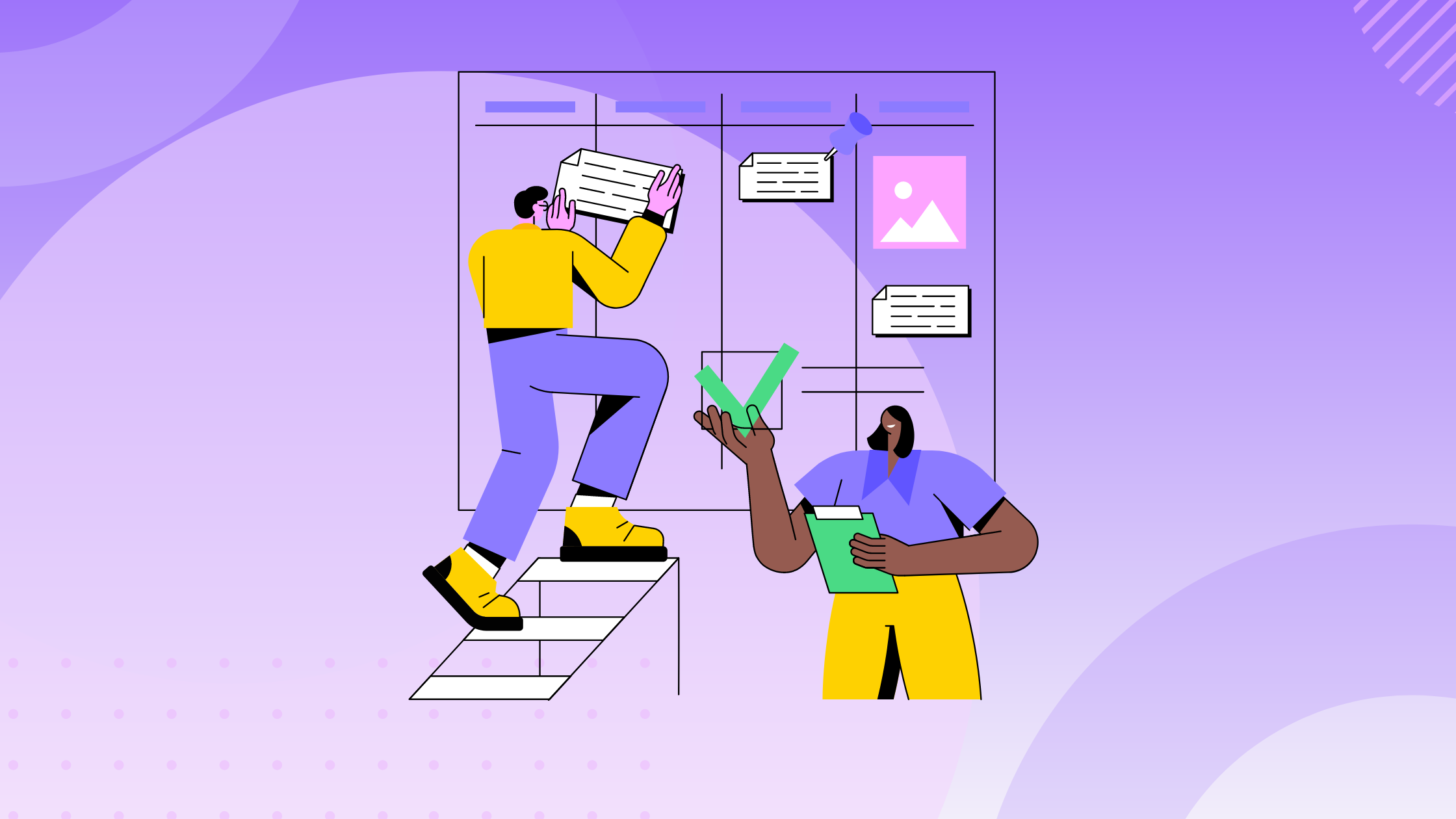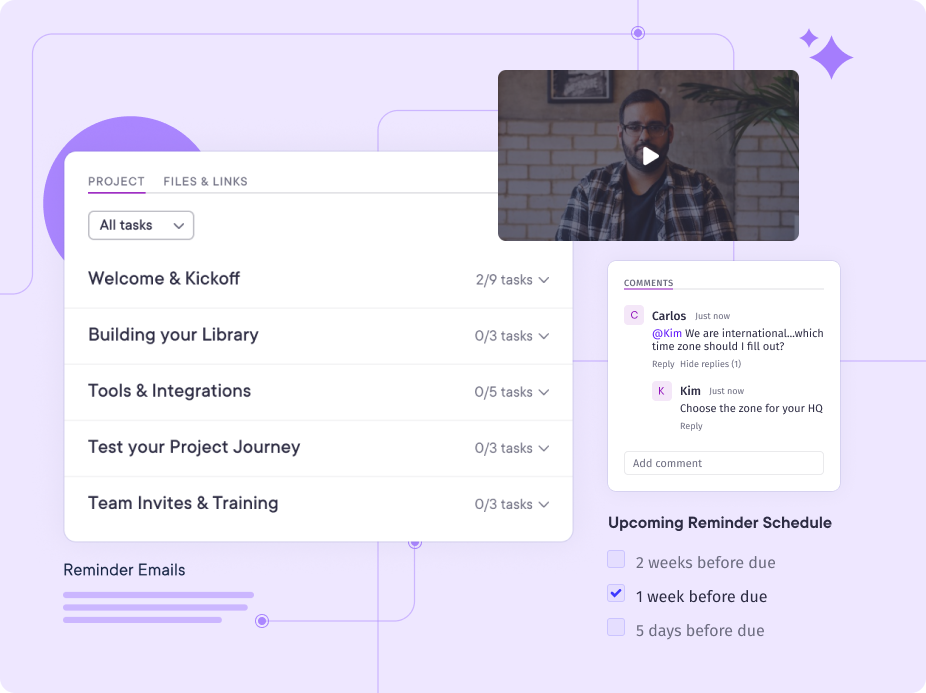Onboarding new customers can be a critical moment that determines the success or failure of the relationship. So, as you look to scale your customer base, having the right customer onboarding solutions in place is key. But with so many options out there, how do you choose the path that will set you and your customers up for success?
The quick solution of patching up tools together might seem convenient at first, but it isn't an optimal choice and could soon frustrate both your team and the customers. Also, opting for a mediocre solution could turn out to be a big blunder in the long run. A great customer onboarding portal should fit your needs precisely while helping your customers hit the ground running. Let's have a look at all the options available and understand how you can distinguish the bad choices from the right ones.
The Not-So-Great Options
Before deciding on an onboarding solution, it helps to know what doesn't work. Some common options may seem like quick fixes but cause more harm than good.
Sending Bulleted List in Welcome Email
When you're excited to get customers up and running, it's tempting to send everything they need to know in an initial email. Unfortunately, this overload of information will likely get lost.
Without proper tracking, you have no visibility into what's been completed. Also, this lack of interactivity ultimately looks unprofessional to customers expecting a tailored experience.
Using Excel Spreadsheets
Another bad decision when onboarding customers could be opting for quick Excel spreadsheets. Although a cheap and quick fix, passing around Excel sheets back and forth gives the impression there's no cohesive onboarding system behind your solutions.
With files flying around and manual synchronization, it's inevitable something will slip through the cracks. Communication also grows inefficient for all parties, with no way to track progress. While Excel sheets are helpful for math and data, they aren't the tools purpose-built as customer onboarding software solutions.
Turning to Google Sheets
At first, Google Sheets might seem like an upgrade with cloud access and version control. However, its lack of conditional logic makes creating dynamic workflows tailored to each customer's needs impossible. While convenient for internal teams, asking customers to adopt Google Sheets feels unpolished and unprofessional.
Also Poor Options — Internal Project Management Tools
Your team may already use platforms like Asana, Basecamp, and ClickUp to coordinate project management initiatives. However, while extremely helpful for internal team management, utilizing these tools for customer onboarding can frustrate both sides for the following reasons:
Overwhelming for Customers
Asking your customers to use the same project management platform you use internally means forcing them to adopt a completely foreign solution unrelated to your product. It's also overwhelming and inconvenient for customers, requiring separate new logins for these tools as well. Customers expect tailored onboarding experiences through your brand, not another project management tool patched up as an onboarding solution.
Steep Learning Curve and Navigation Challenges
Complex project management tools have workflows perfect for daily team coordination. But when it comes to customer onboarding, these advanced features backfire, requiring a significant ramp-up for new users.
Rather than starting off on the right foot, users have to first learn a convoluted system before even touching your product. With frustrating navigation challenges, customers fail to find answers without a constant back and forth from your support team.
Other Inadequate Options — Internal Onboarding Project Management Tools
You may then come across tools that brand themselves as customer onboarding solutions yet fall short. GuideCX and Rocketlane are two examples. While intended for onboarding, these tools have inherent flaws:
- Glorified Project Management Tools: These platforms are essentially glorified project management solutions. They have lots of bells and whistles unrelated to customer onboarding. Basically, there's no separate user interface (UI) that makes client onboarding smooth and simple.
- Lack of Customization: Unlike purpose-built solutions like OnRamp, GuideCX, and Rocketlane lack critical customization options for designing onboarding playbooks around your workflows. There are also rigid constraints around branding customer-facing portals to match your website and solutions.
- Unintuitive Platforms: These onboarding platforms have overly complex interfaces that are unintuitive for both customer-facing teams and customers themselves. Rather than facilitating seamless onboarding, these tools require significant training and support to navigate features.
- More Expensive: Once you tally up the resources required to smoothly onboard customers using these tools, their higher pricing and additional fees for support resources make budgets balloon quickly.
Best Option — OnRamp
Where previous solutions falter, a purpose-built onboarding solution like OnRamp paves the right path for customer success.
Overview of OnRamp
OnRamp sets itself apart with its dual UIs — an intuitive internal project management dashboard for your team and a separate, sleek customer-facing portal. This creates a streamlined onboarding experience, reducing complexity for customers while giving your team the tools they need to manage client onboarding efficiently.
Also, the customer portal is fully customizable with your brand's colors, logo, and messaging, helping strengthen your cohesive branding across digital touchpoints.
Internal Team Interface
From an internal perspective, OnRamp empowers your team with the flexibility required for scalable customer onboarding. OnRamp also allows you to create customized onboarding checklists and workflows. Leverage features like task dependencies and conditional logic to build automated workflows tailored to each customer's unique requirements. Assign tasks across team members and track progress through an intuitive dashboard.
OnRamp's robust functionality saves your team time while providing visibility to identify and resolve bottlenecks proactively. Real-time visibility into project status and potential bottlenecks ensures no customer falls through the cracks. This efficiency enables your team to onboard more customers without compromising quality.
Customer-Facing Portal
Your customers deserve onboarding tools tailored specifically to their needs — not internal tools retrofitted for external use. OnRamp's customer portal provides an intuitive, user-friendly interface focused solely on guiding new users through onboarding.
By centralizing onboarding tasks and resources on OnRamp, you reduce complexity for customers compared to toggling across various systems. Conditional surveys and support requests also allow customers to provide real-time feedback, leading to faster issue resolution. OnRamp translates onboarding status into actionable insights, creating transparency into what's working versus potential pain points requiring attention for each customer. Thus, OnRamp enables you to lay the foundation for long-term customer success, starting at onboarding.
Create The Best Customer Onboarding Experience with OnRamp
Considering all the available options, OnRamp stands out from makeshift workflows and project management bandages. Purpose-built with onboarding processes in mind, OnRamp reduces complexity and simplifies the creation of interactive playbooks adapted to each customer.
With conditional workflows and separate UIs, onboarding no longer needs to be a frustrating experience for teams and customers alike. OnRamp allows you to easily guide customers down the path to success from day one. Onboard more customers with greater efficiency while creating tailored, white-glove experiences for each user.
So, don't settle for piecing together disjointed solutions. Schedule a demo today and simplify your onboarding processes once and for all.