Simplifying SaaS Onboarding for Non-Technical Customers
Published: June 10, 2025

Table of Contents
One of the most common challenges we hear from vertical SaaS teams is the difficulty of serving non-technical customers, especially when software adoption depends on people whose day-to-day job duties typically live outside of technology.
Every vertical SaaS CSM knows the struggle of customers who aren't the most tech-savvy getting stuck trying to open a spreadsheet or find a file buried in an email.
We're all too familiar with the frustrations of being stuck on the other side of a screen share trying to help your customers navigate new technology. It adds an additional layer to traditional SaaS customer onboarding and adoption.
That’s exactly why we built OnRamp: to meet your non-technical end users where they are, and make onboarding feel effortless, especially for people who “don’t do tech.”
Think TurboTax but for SaaS implementation - making the complex feel simple by breaking down tasks, celebrating completion and providing one central view.
You might be offering something that saves hours, increases revenue, improves compliance or even powers their entire operation, but if the customers who need to use it can’t get through onboarding, none of that matters.
In this article, we break down how to simplify SaaS onboarding for non-technical customers with solutions for how to overcome common challenges,
“Will our customers actually use this?”
It’s one of the most common questions we hear from vertical SaaS teams who serve non-technical customers when they start evaluating customer onboarding software.
Not because they doubt the value necessarily, more so because they know their end users.
You’re right to be cautious. These are the real people your platform depends on. And if they can’t get through onboarding, they’ll never unlock the value you built for them.
OnRamp was Built for SaaS Customers Who Don’t “Do” Software
Most tools used for onboarding were built for internal business teams, not for the everyday end customers – the ones who actually make or break your long-term success.
The SaaS companies using spreadsheets and project management tools, like many do, are setting themselves up for failure from day one. While these tools are great for internal use, they instantly introduce friction and complexity, polarizing non-technical users and risking abandonment and churn before they ever start.
For instance, consider a tech provider serving tradespeople. While tradespeople are often adept at understanding complex concepts within their trade, they aren't necessarily tech-savvy, since they don’t inherently rely on technology to perform their job.
Think of mom-and-pop pharmacies who fax (yes, still faxing) orders. A liquor store owner who only touches a computer to reorder inventory. An office admin who struggles with email attachments or opening spreadsheets.
Or, a clinic coordinator juggling insurance forms and patient intake with no time to learn a new system. A pharmacist who’s focused on compliance, not clicking through dashboards. A distributor working with small healthcare providers, retailers, or independent businesses that aren’t staffed with IT teams or systems trainers.
These are all examples of end users who have onboarded to new software using OnRamp. We'll dive more into examples of some of the companies using OnRamp to guide non-technical users through complex onboarding.
How to Simplify SaaS Onboarding for Non-Technical Customers
If your end users aren’t tech-savvy, your onboarding process has to do more than explain, it has to remove friction entirely.
Here are a few proven ways from customer success experts in the field for how to simplify onboarding for non-technical audiences:
1. Cut the jargon
Replace “configure your dashboard” for “click here to set your preferences.” Use plain language and avoid internal terms that won’t mean anything to someone outside your company. Every word should be intentional and clear to a non-technical first-time user.
OnRamp CEO, Paul Holder, who has over a decade of experience building CS teams suggests "Here’s a good litmus test: Could your grandma follow the instructions? Avoid jargon and provide clear, step-by-step guidance."
2. Don’t show everything at once
A long checklist or overwhelming spreadsheet will cause hesitation (or worse, abandonment). Instead, guide users step-by-step with bite-sized chunks. Reveal only the next logical action, so the experience feels manageable and builds confidence.
3. Eliminate tool switching
If users need to jump between PDFs, spreadsheets, Google Docs, and emails just to complete onboarding, you’re making them work too hard. Centralize tasks in one place and reduce clicks wherever possible.
4. Design for mobile and quick completion
Your customers might be completing onboarding between customers, in the field, or after hours. Meet customers where they are. Make sure it’s mobile-friendly, fast-loading, and works in short bursts.
5. Add visual cues and progress markers
Let your customers know what’s done, what’s next, and if they’re missing anything. Simple progress bars, checkmarks, confetti and automated nudges go a long way in helping new customers stay oriented and motivated.
The best way to know if your onboarding works for everyone is to try it with someone who’s never used your software and isn't tech savvy. What confuses them? Where is there friction? Where do they get stuck? That’s where you need to simplify.
Are You Overcomplicating Onboarding for Your Customers?
Research shows that up to 74% of potential customers will switch to other solutions if the onboarding process is complicated. However, 86% of customers will remain loyal if onboarding is good and continuous education is provided.
These stats show how much your onboarding process can impact your bottom line.
With so much at stake to get them to adopt and fully use your product, the last thing you want is to create early barriers to success.
This is what OnRamp does. What businesses that sell to non-technical customers and users actually need to do is offer tech that doesn’t feel like tech. This isn’t the time to show off bells and whistles but rather make it so simplistic that users don’t even realize they’re using it.
OnRamp has been hard at work to make sure it doesn’t feel like hard work for our customers.
Great onboarding meets users where they are – no technical background required. It doesn’t force them into a business’ processes. Rather, it seeks to remove friction, so anyone can get started without training, hand-holding, or second-guessing themselves.
Trying to walk customers through onboarding via email threads, outdated slide decks, or clunky project management tools is a much bigger lift for non-technical users.
They’re being asked to:
- Scan their inbox for multiple files and wade through several links
- Open and edit Excel files they don’t understand
- Navigate Google Docs with no clear directions or easy access
- Juggle timelines buried in PDFs
- Follow complicated project management interfaces intended for projects, not people
- Guess which task is next or if they’ve done the last one correctly
- Hope others they work with get through the process and use consistently
And the list goes on. That’s not onboarding. That’s chaos.
.gif?width=1264&height=864&name=OnRamp%20Product%20Animation%20Widescreen%20(1).gif)
OnRamp was built first for end users: One View. One Task. One Click.
We purposely designed OnRamp to feel more like a guided TurboTax experience than a SaaS admin panel. It’s clean. It’s linear. It’s painfully simple.
What makes OnRamp’s Customer Portal different? Think TurboTax meets GPS.
While most tools drop customers into a maze of tasks and assumptions, OnRamp guides them step by step, with confidence, clarity, and adaptability built in.
We sweat the details so your users don’t have to:
- Guided step-by-step experience
Users are walked through onboarding one clear step at a time, just like TurboTax, with no jargon, no guesswork, and no need to toggle between systems or tabs. - Prompts at the right time
OnRamp surfaces what to do next based on progress and role, not everything all at once. Users don’t feel overwhelmed or lost. - Confidence that they did it right
Visual cues and confirmations let users know when a task is complete, what’s left, and if anything’s off to eliminate second-guessing and abandonment. - Highlights what’s missing
If a document’s missing, a step is incomplete, or someone else is holding things up, OnRamp brings that to the surface to keep momentum. - Dynamic based on user profile
The experience adapts depending on who the user is, whether they're a business owner, admin, or technician. No filler tasks or irrelevant instructions creating mental clutter. - Contextual help without searching
Inline guidance, links to resources, and embedded tips show up exactly when needed, no separate help center or onboarding call required. - Collaboration without confusion
Everyone involved (internal and external) sees the same centralized view of progress, owners, and next steps, eliminating email ping-pong. - Feels like progress, not punishment
The experience is intentionally designed to feel fast, frictionless, and rewarding, which is key to adoption, especially for non-technical users. - Works how people think, not how systems are built
Instead of mimicking backend workflows, OnRamp organizes onboarding around outcomes and human logic.
We test the experience with low tech-savvy users to ensure we keep the execution simple, intuitive, and frustration-free and to remove barriers that could potentially slow them down or cause them to disengage.
Examples of Non-Technical Customers Successfully Simplifying Onboarding
We’ve seen this approach work across industries where technical training isn’t the norm and where getting users through onboarding without friction is the difference between adoption and abandonment.
Here are a few of the companies using OnRamp to guide non-technical users through complex onboarding with clarity, confidence, and results:
Operations, Back Office, and B2B Services
Premium Parking
Used by parking ops staff and field teams to coordinate event logistics and setup without internal confusion.
JustPark
Enables non-technical event crews and parking teams to execute without onboarding friction.
Orgill
Retail distribution for hardware stores. OnRamp supports onboarding for supply chain and operations users.
Field Services & Industrial Platforms
Smart Glazier
Construction and glass installation users can now follow onboarding without tech jargon or project tool complexity.
RoadRunner Recycling
Logistics tech for recycling operations. Dispatchers and field teams get up and running faster with structured task flows.
Dusty Robotics
Construction field workers follow guided steps to get started without needing system training or formal onboarding.
Hauler Hero
Waste management software for haulers and schedulers, now onboarded with clarity, not confusion.
Qualia
Title agents and escrow officers don’t need a manual, they need an onboarding process that mirrors how they work.
Retail & Franchise Enablement
Serves QSR franchise owners and small business operators, OnRamp helps them onboard quickly without needing tech expertise.
Works with liquor store retailers and distributors, OnRamp guides non-technical retail staff through setup without manual handholding.
Enterprise Health & Life Sciences
CVS Health
Manages multi-year, multi-department drug launches with account managers, contract teams, and regulatory ops – all previously stuck in spreadsheets.
McKesson
Trains independent pharmacists to guide patients into clinical trials, with no LMS or tech training required.
Cardinal Health
Onboards thousands of pharmacies with complex licensing requirements using logic-based workflows instead of manual spreadsheets and email threads.
Post Acute Analytics
Enables care coordination teams and provider networks to onboard quickly, even those with limited software comfort.
Clinic, Practice & Behavioral Health Tech
Prosperity Behavioral Health
Supports financial operations for behavioral health orgs. Office admins and clinicians can now complete onboarding without tech-heavy lift.
Office Practicum
Used by pediatric EMR teams to onboard clinical staff, front desk coordinators, and office admins with ease.
EZClaim
Billing software for small practices. OnRamp simplifies onboarding for independent medical billers and support staff.
Eye Cloud Pro
Optometry EMR tool that now delivers a smoother onboarding experience for staff in busy clinics and vision centers.
HHA
Serves home health agencies with distributed, non-technical field staff, OnRamp simplifies ramp-up for these users.
Think About it This Way
- If your customer can order DoorDash, they can onboard with OnRamp.
- If they can book a flight, they can complete a task.
- If they can file taxes with TurboTax, they’ll feel right at home.
OnRamp isn’t just “user-friendly.” It’s built for people who don’t want to think about software, they just want to get things done.
The Result = Faster Adoption. Fewer Headaches. More Growth.
When onboarding feels effortless, everything else falls into place:
- Kickoff calls are smoother
- Tasks get done on time, without chasing them down
- Your team spends less time explaining or cleaning up
- Customers launch faster, stay longer, and start telling others about you
You stop putting out fires and start compounding value, one confident user at a time.
Would you like to see how your customers could use it?
Let us show you. We’ll walk you through the same real-world onboarding experience used by vertical SaaS teams across industries. If they can do it, so can your customers. And when they do, your product becomes easier to adopt, easier to expand, and far harder to churn.
Schedule a demo of OnRamp and one of our team members will walk you through how you can simplify onboarding for your non-technical customers.
Related Posts:
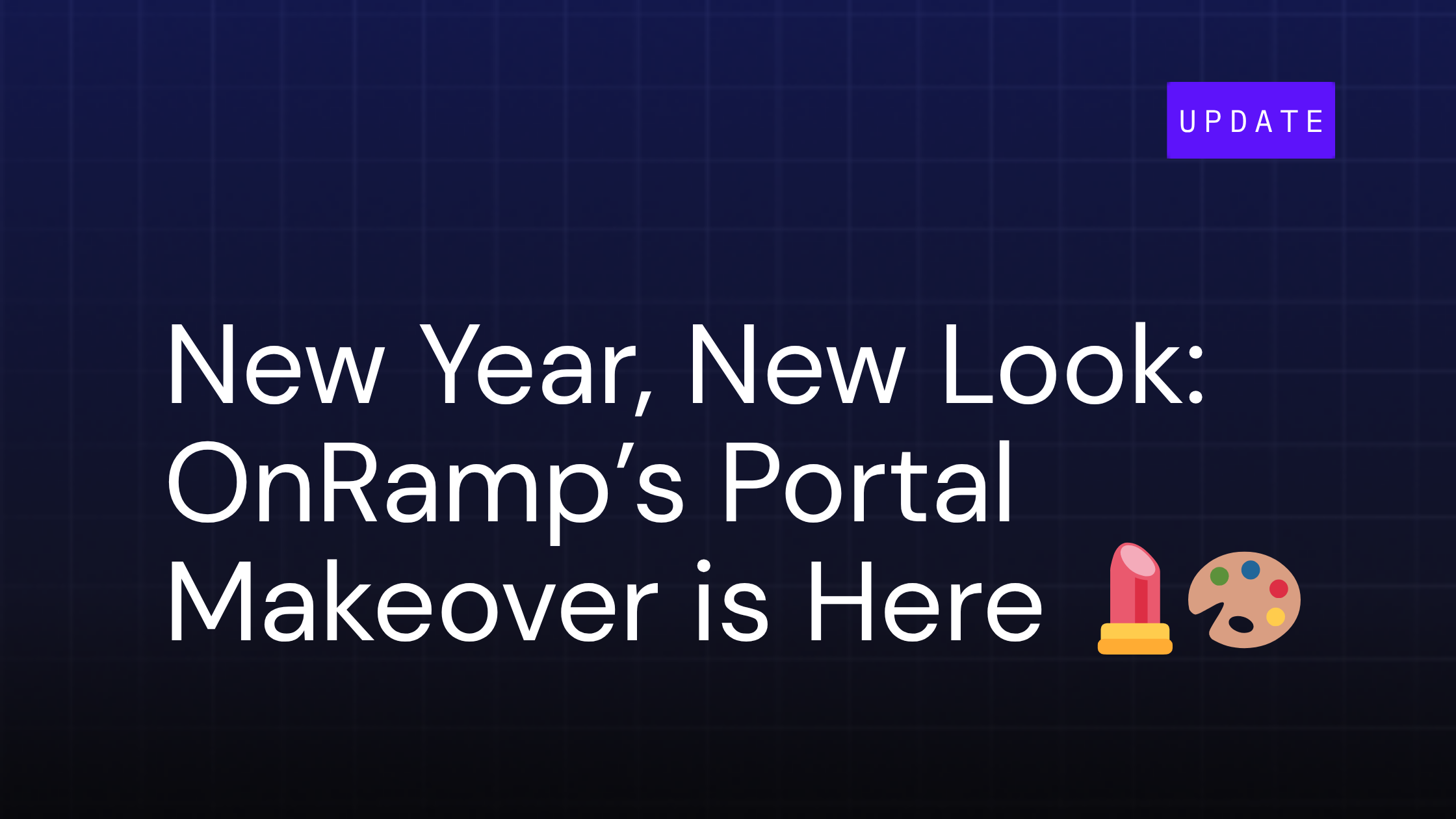
New Year, New Look: OnRamp’s Portal Makeover is Here 💄🎨
Drumroll, please... 🥁
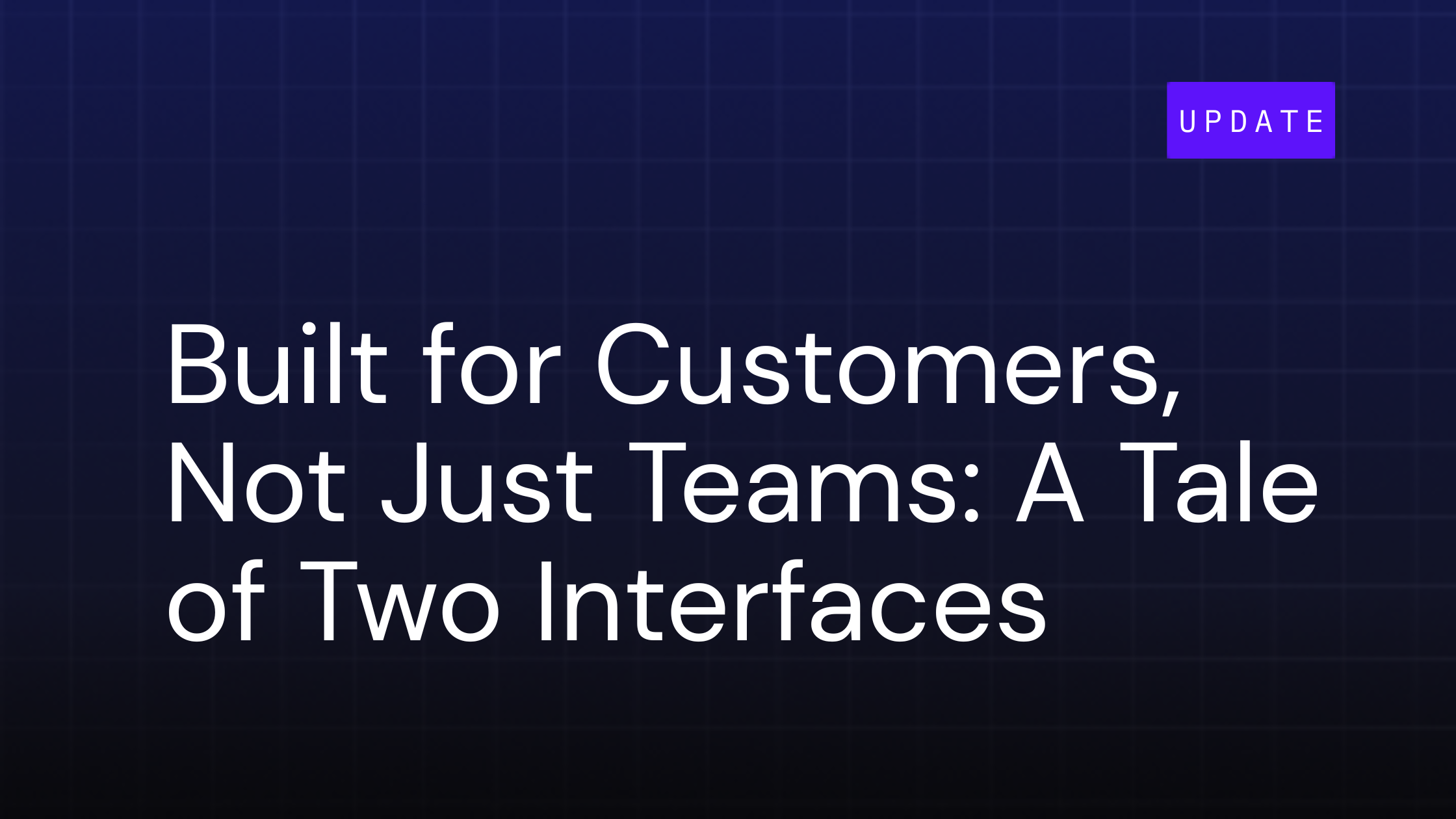
Built for Customers, Not Just Teams: A Tale of Two Interfaces:
Most onboarding and project management tools are built with a single perspective in mind: the internal team’s.
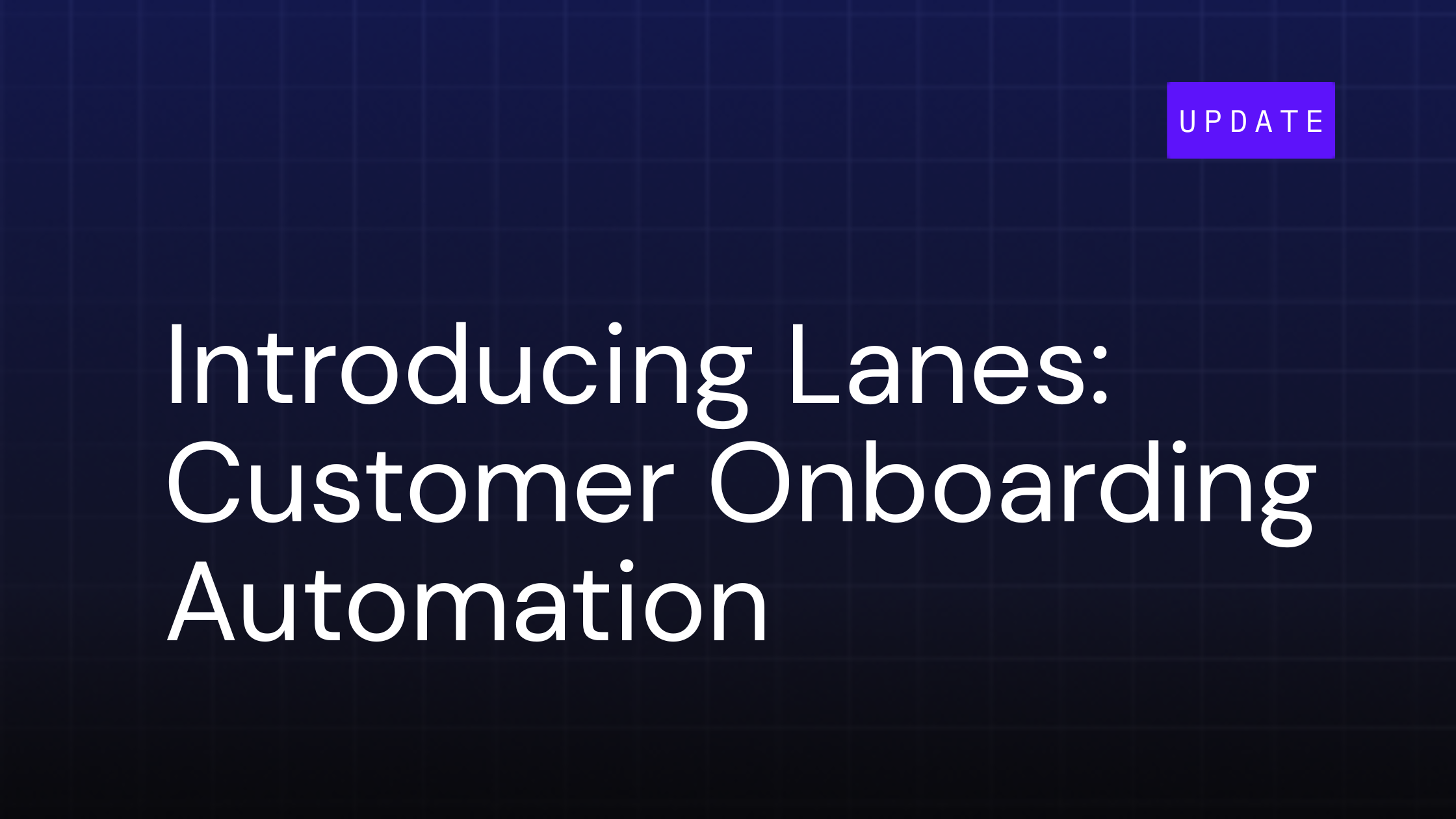
Introducing Lanes: A New Era for Customer Onboarding Automation
Introducing OnRamp Lanes: a powerful automation feature that visually organizes and maps your entire customer onboarding workflow in...
